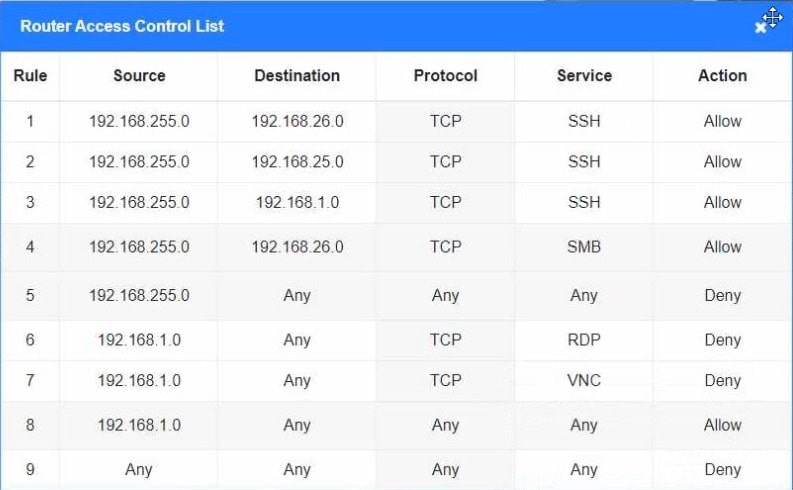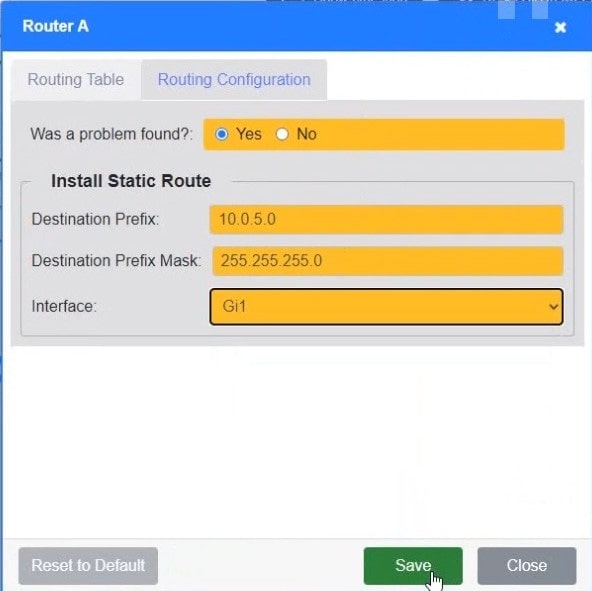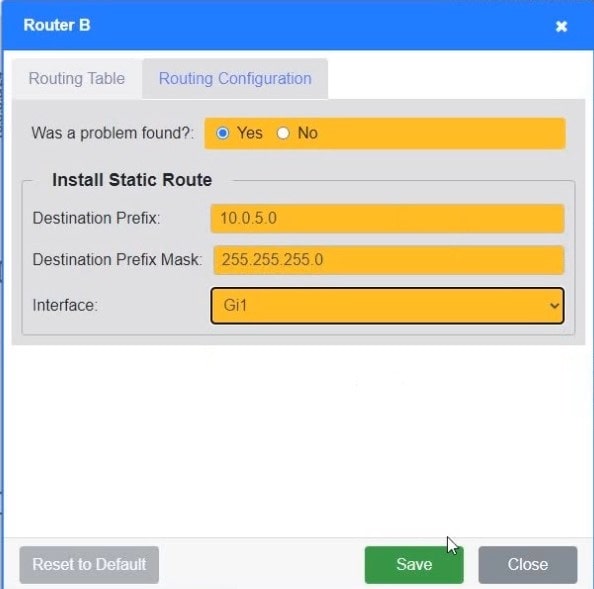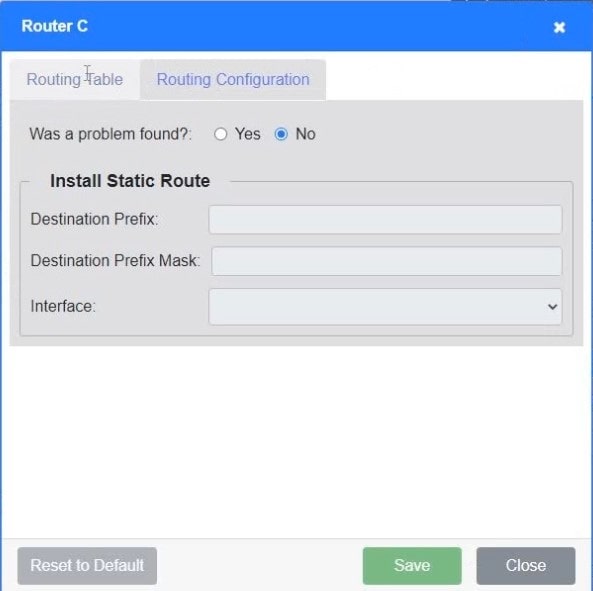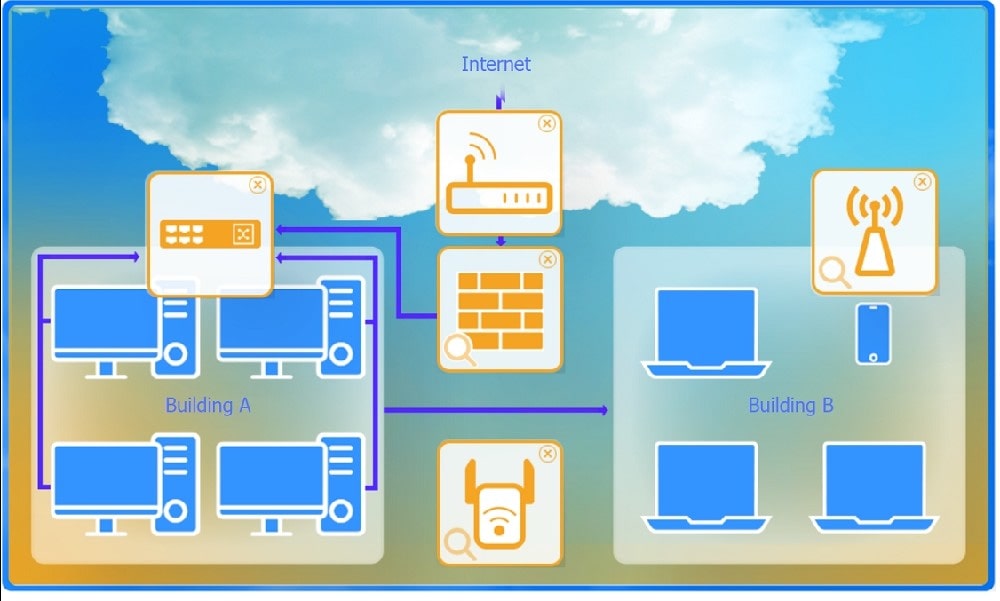Exam Details
Exam Code
:N10-009Exam Name
:CompTIA Network+Certification
:CompTIA CertificationsVendor
:CompTIATotal Questions
:390 Q&AsLast Updated
:Mar 28, 2025
CompTIA CompTIA Certifications N10-009 Questions & Answers
-
Question 251:
SIMULATION
A network technician needs to resolve some issues with a customer's SOHO network.
The customer reports that some of the devices are not connecting to the network, while others appear to work as intended.
INSTRUCTIONS
Troubleshoot all the network components and review the cable test results by Clicking on each device and cable.
Diagnose the appropriate component(s) by identifying any components with a problem and recommend a solution to correct each problem.
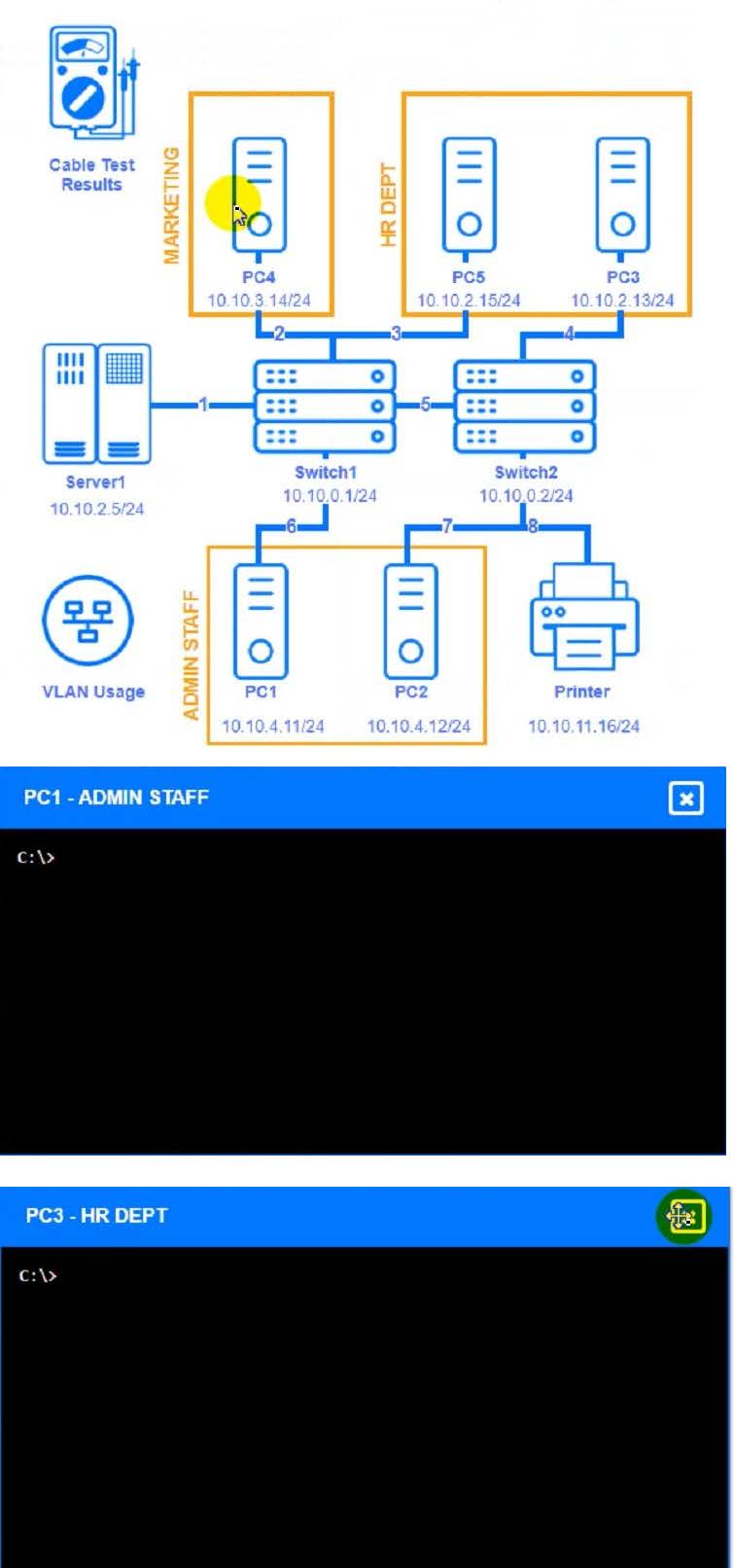
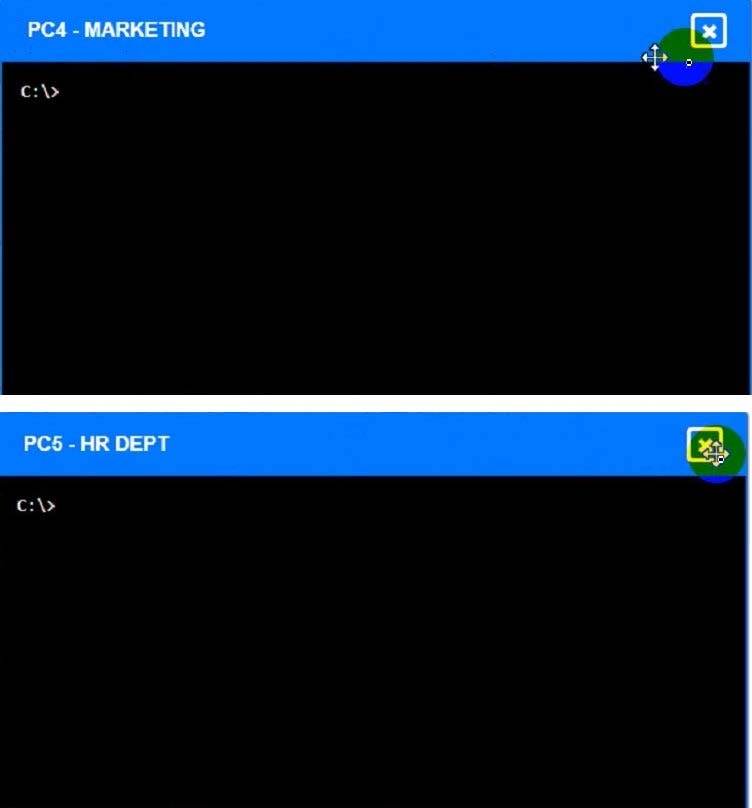
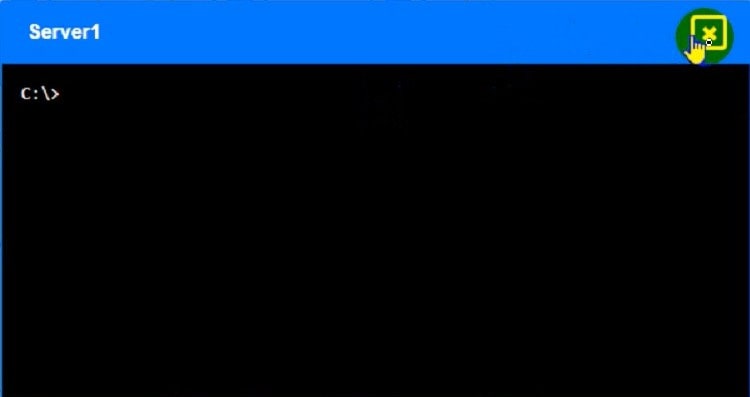
Cable Test Results: Cable 1:
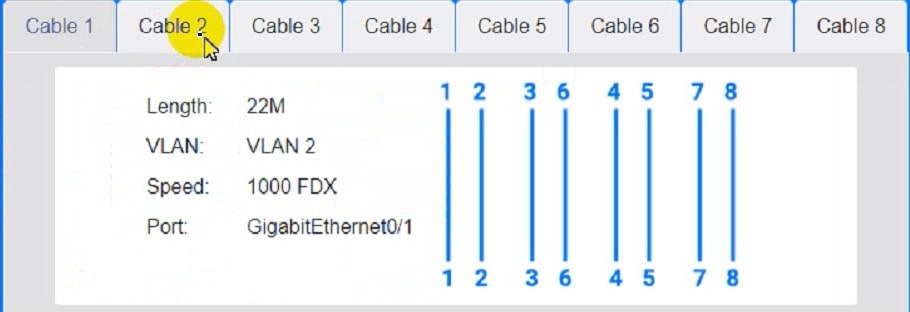
Cable 2:
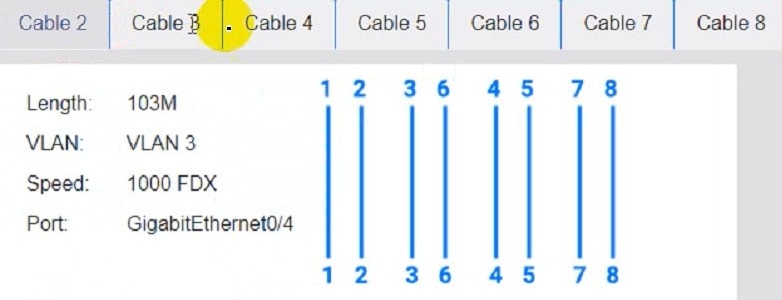
Cable 3:
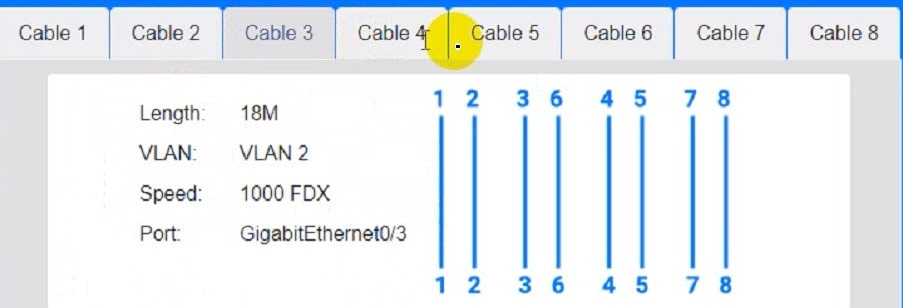
Cable 4:
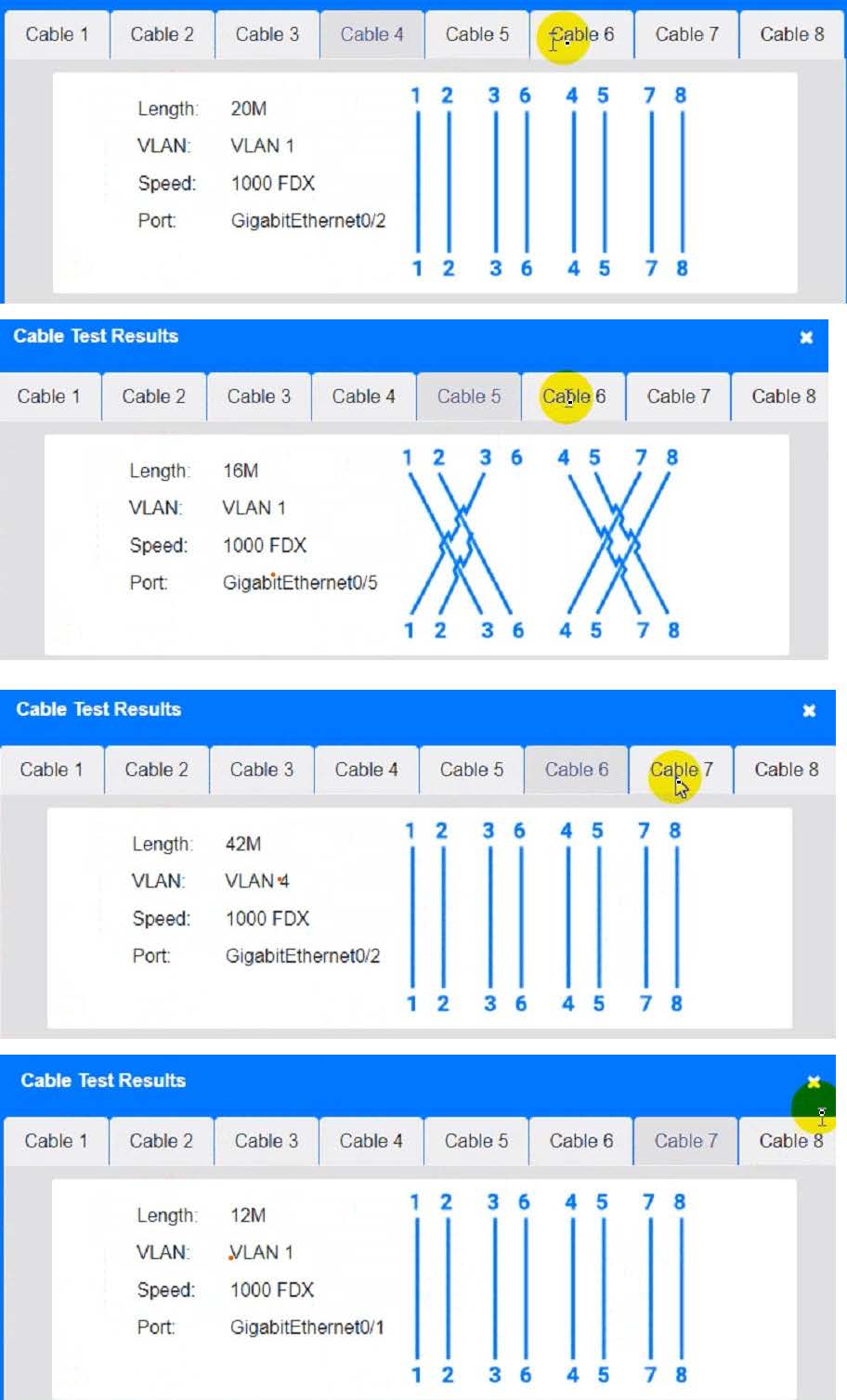
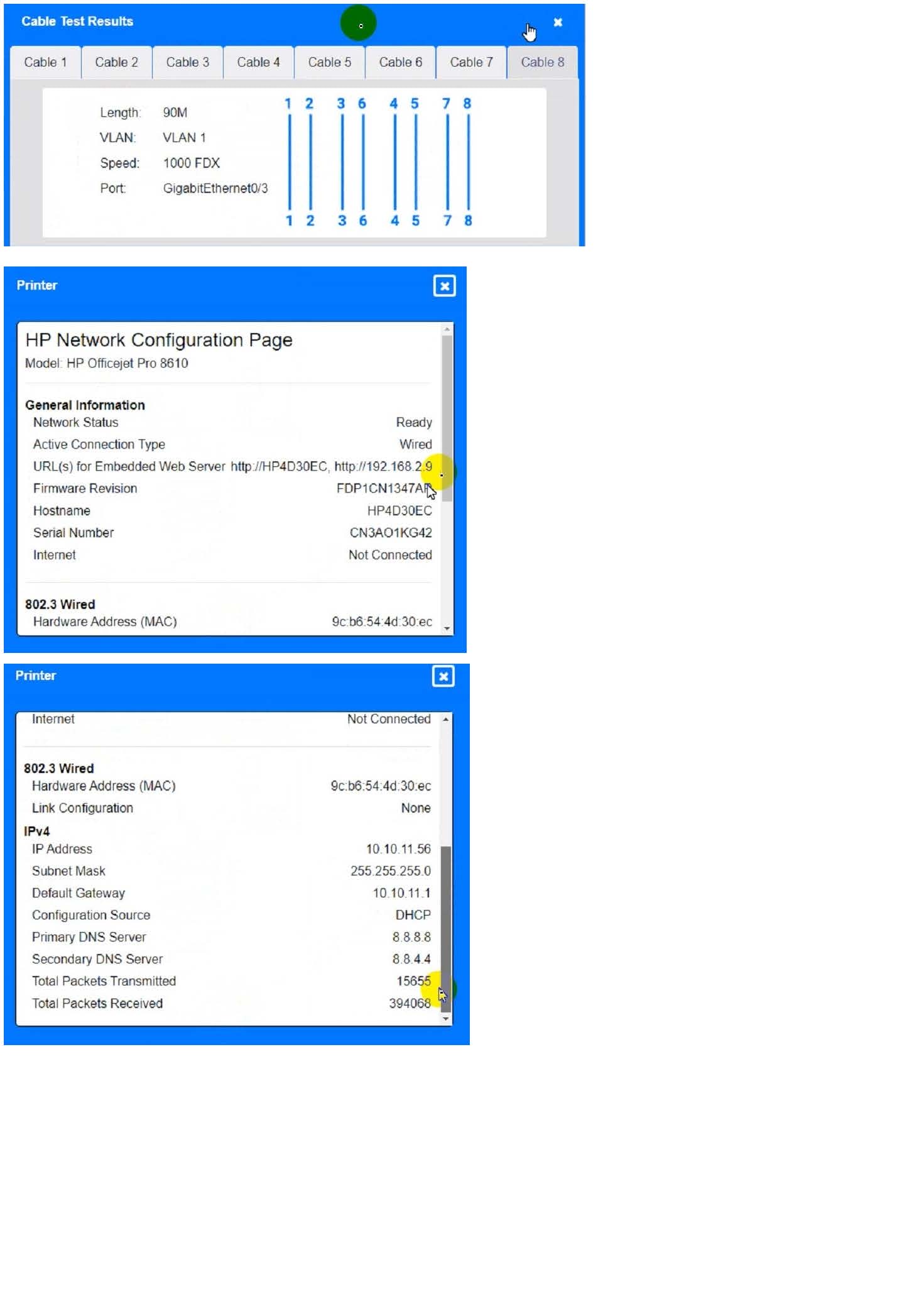
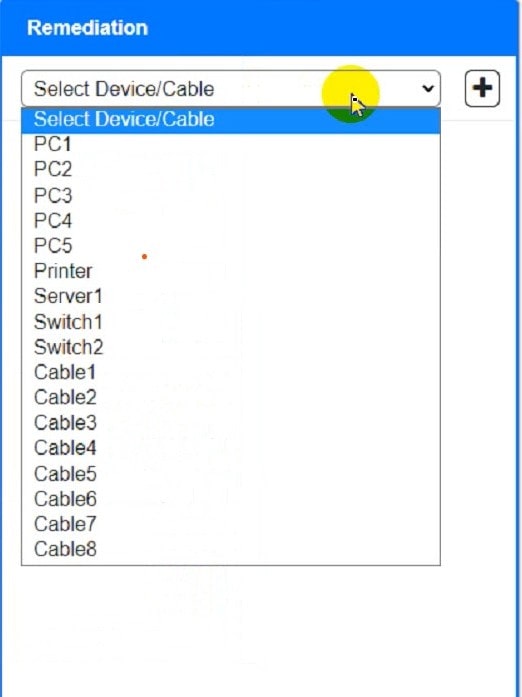
A. See the for detailed information on this simulation.
B. PlaceHolder
C. PlaceHolder
D. PlaceHolder
-
Question 252:
SIMULATION
Users are unable to access files on their department share located on file server 2.
The network administrator has been tasked with validating routing between networks hosting workstation A and file server 2.
INSTRUCTIONS
Click on each router to review output, identify any issues, and configure the appropriate solution.
If at any time you would like to bring back the initial state of the simulation, please click the Reset All button.
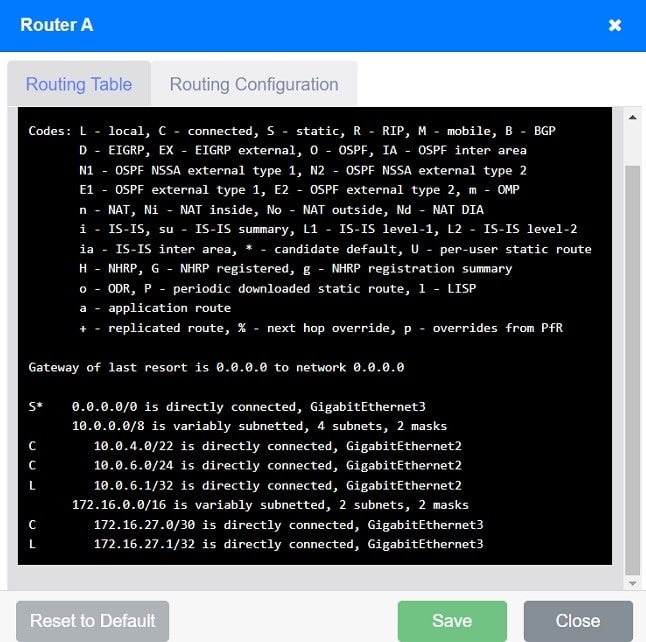
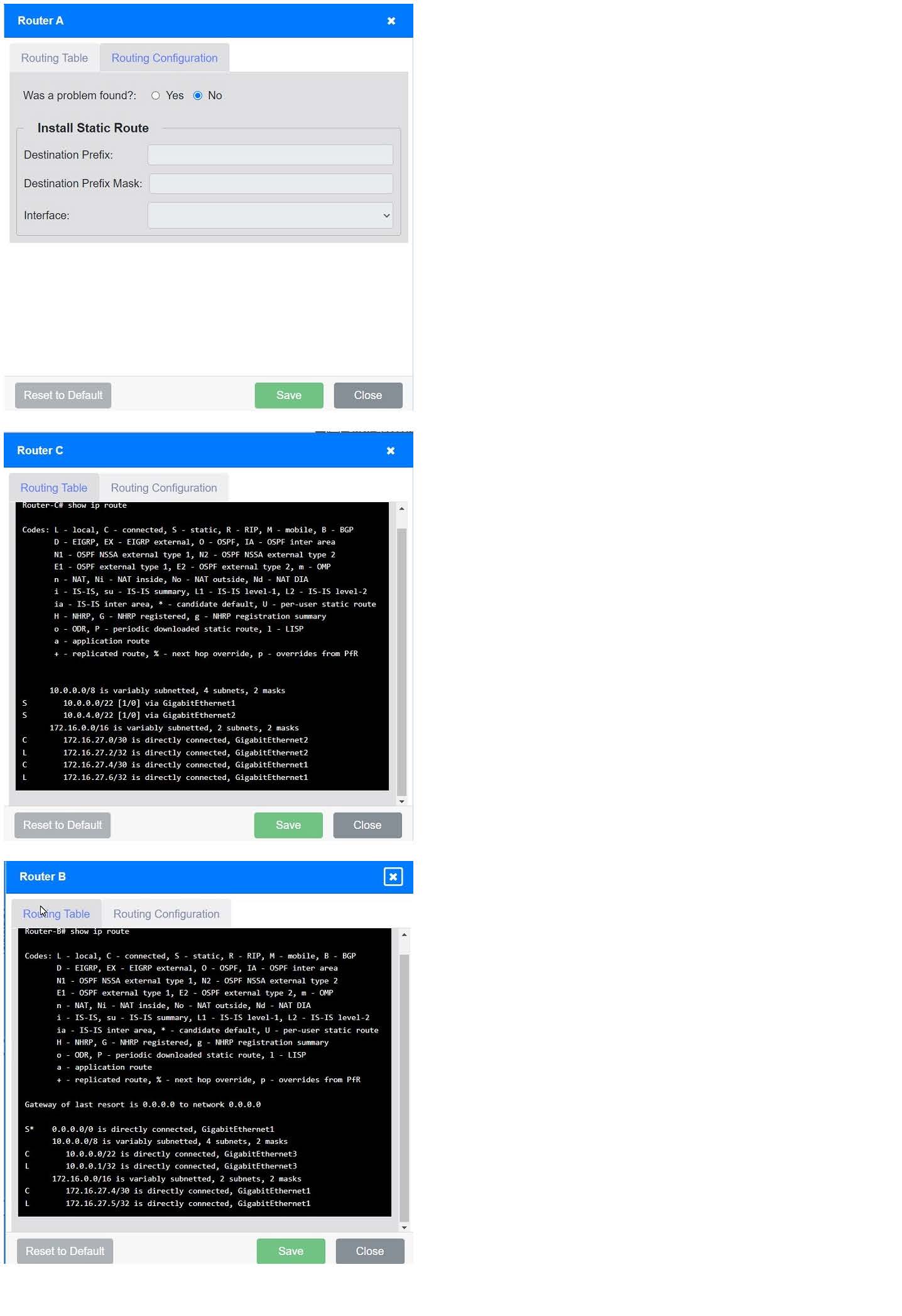
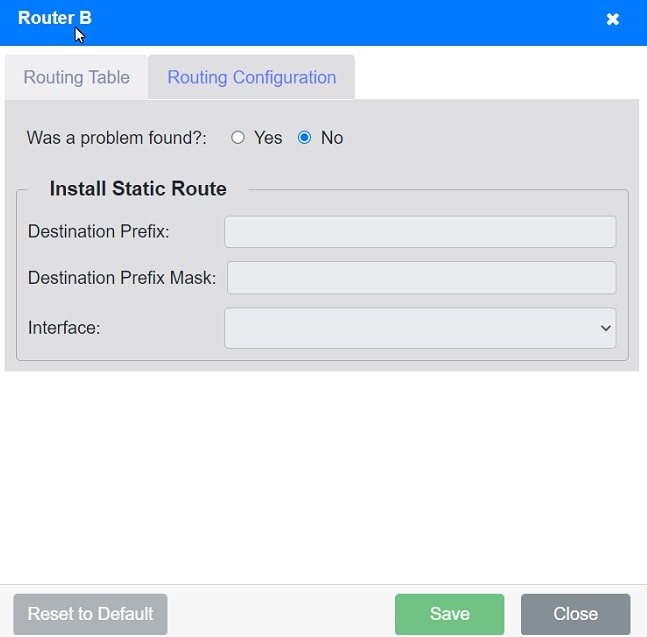
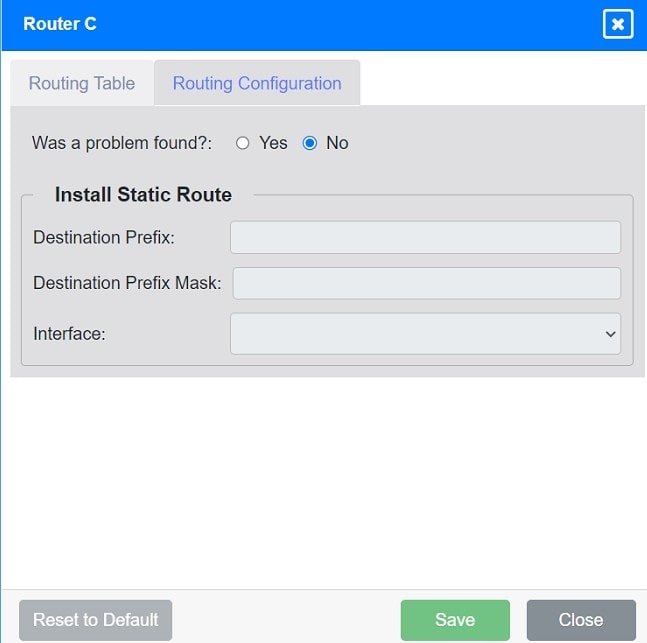
A. See the solution in Explanation.
B. PlaceHolder
C. PlaceHolder
D. PlaceHolder
-
Question 253:
SIMULATION
You have been tasked with implementing an ACL on the router that will:
1.
Permit the most commonly used secure remote access technologies from the management network to all other local network segments
2.
Ensure the user subnet cannot use the most commonly used remote access technologies in the Linux and Windows Server segments.
3.
Prohibit any traffic that has not been specifically allowed.
INSTRUCTIONS
Use the drop-downs to complete the ACL
If at any time you would like to bring back the initial state of the simulation, please click the Reset All button.
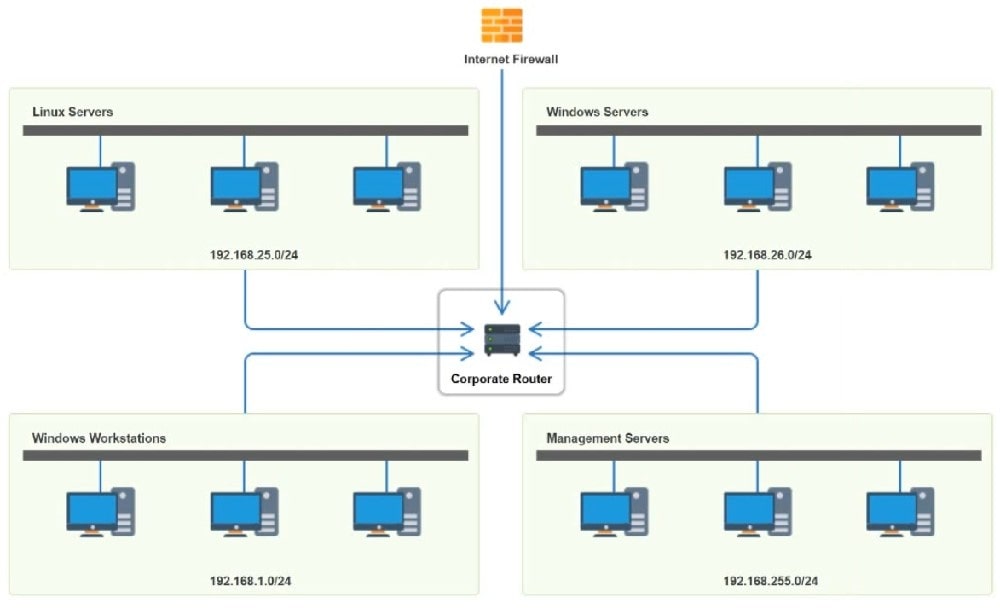
A. See the answer and solution below.
B. PlaceHolder
C. PlaceHolder
D. PlaceHolder
-
Question 254:
SIMULATION Users are unable to access files on their department share located on flle_server 2. The network administrator has been tasked with validating routing between networks hosting workstation A and file server 2. INSTRUCTIONS Click on each router to review output, identity any Issues, and configure the appropriate solution
If at any time you would like to bring back the initial state of trie simulation, please click the reset All button; A. See the solution configuration below in Explanation.
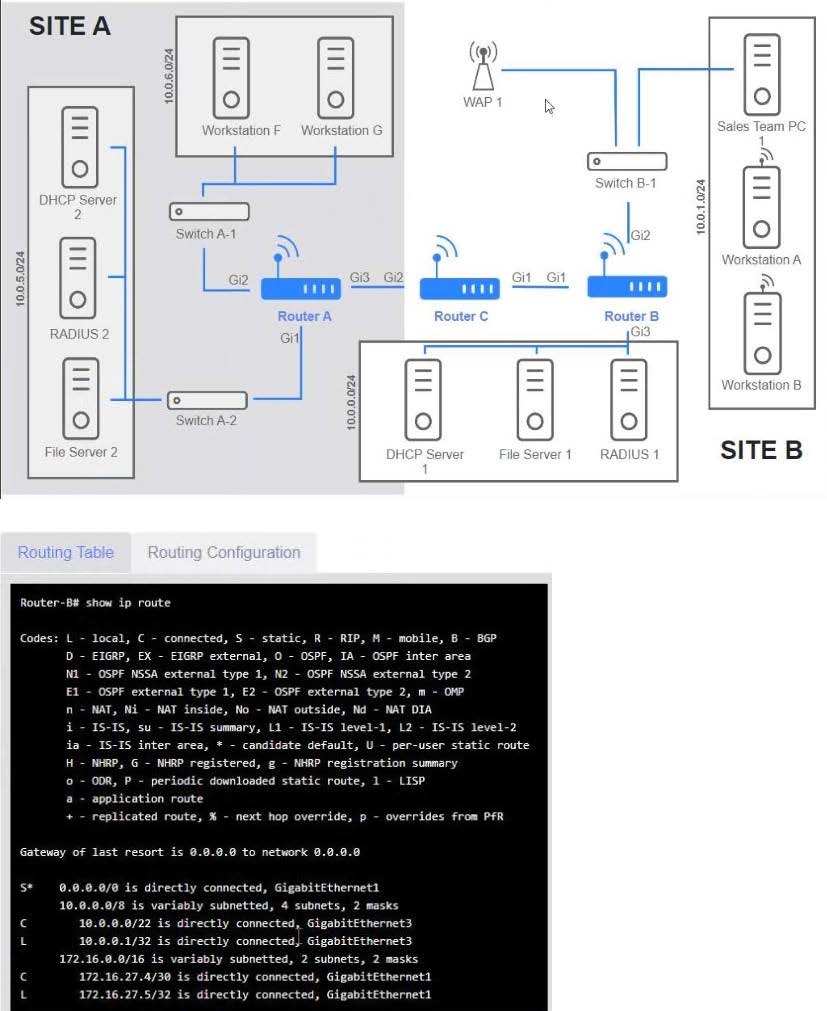
B. PlaceHolder
C. PlaceHolder
D. PlaceHolder
-
Question 255:
SIMULATION
A network technician replaced a switch and needs to reconfigure it to allow the connected devices to connect to the correct networks.
INSTRUCTIONS
Click on the appropriate port(s) on Switch 1 and Switch 3 to verify or reconfigure the correct settings:
1.
Ensure each device accesses only its correctly associated network
2.
Disable all unused switch ports
3.
Require fault-tolerant connections between the switches
4.
Only make necessary changes to complete the above requirements
If at any time you would like to bring back the initial state of the simulation, please click the Reset All button.
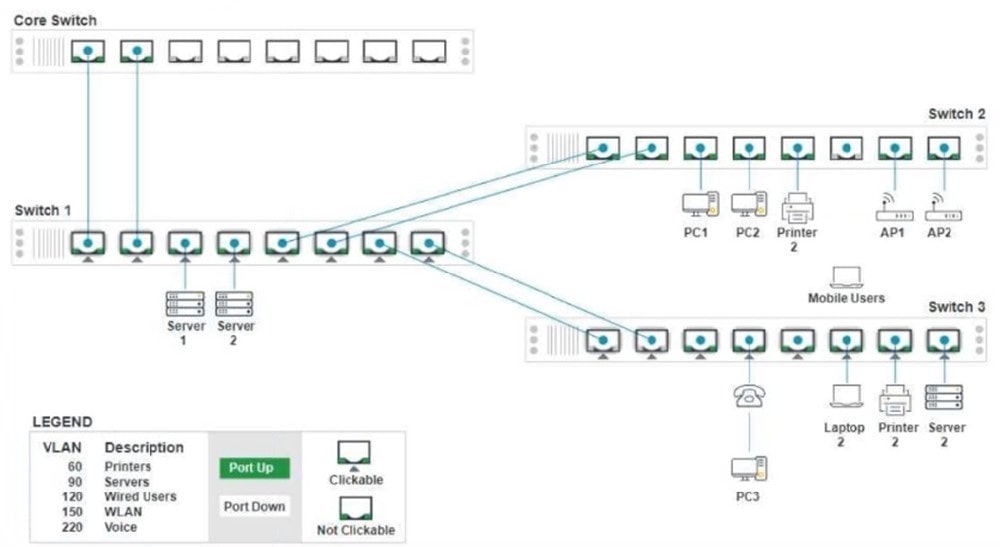
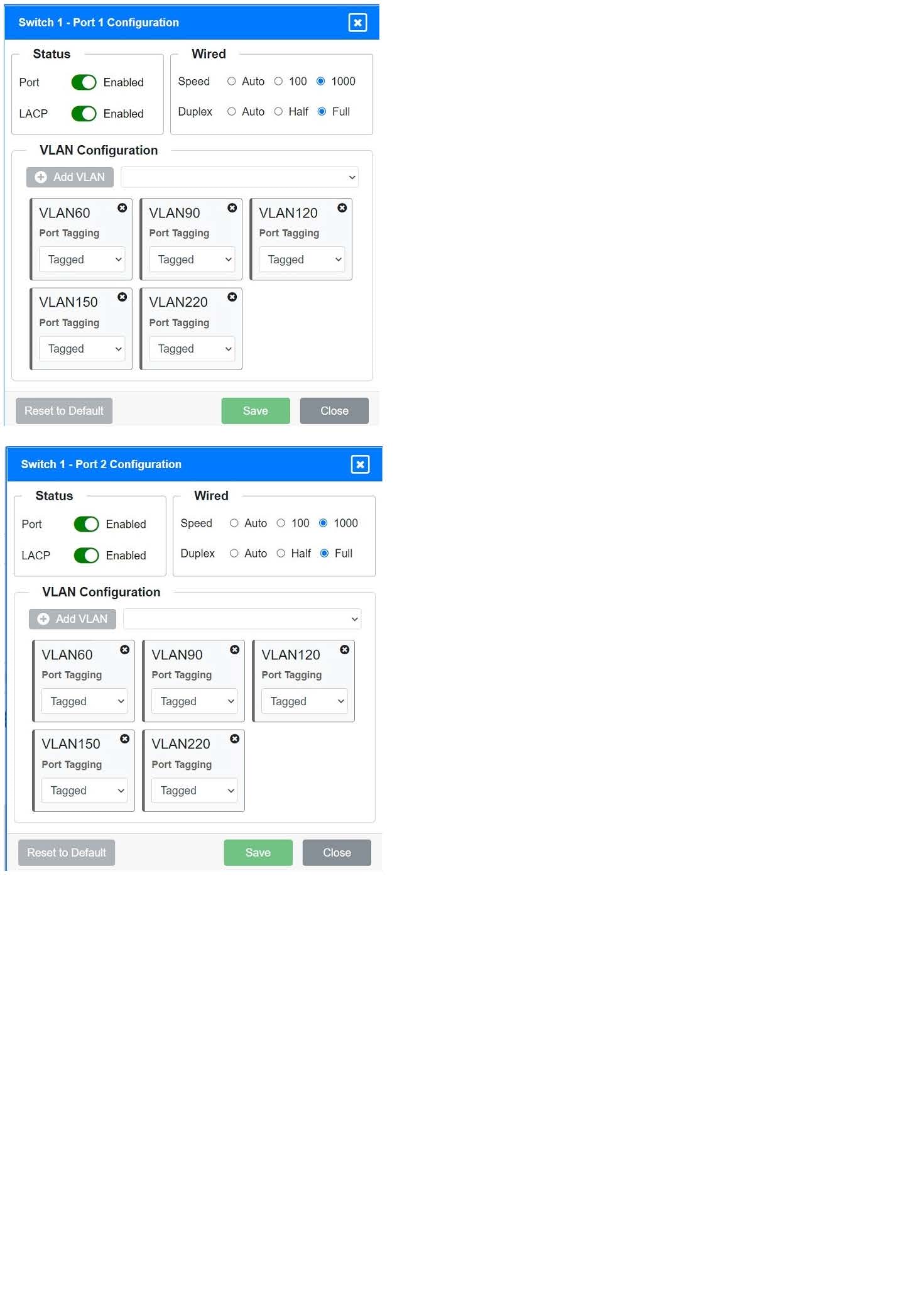
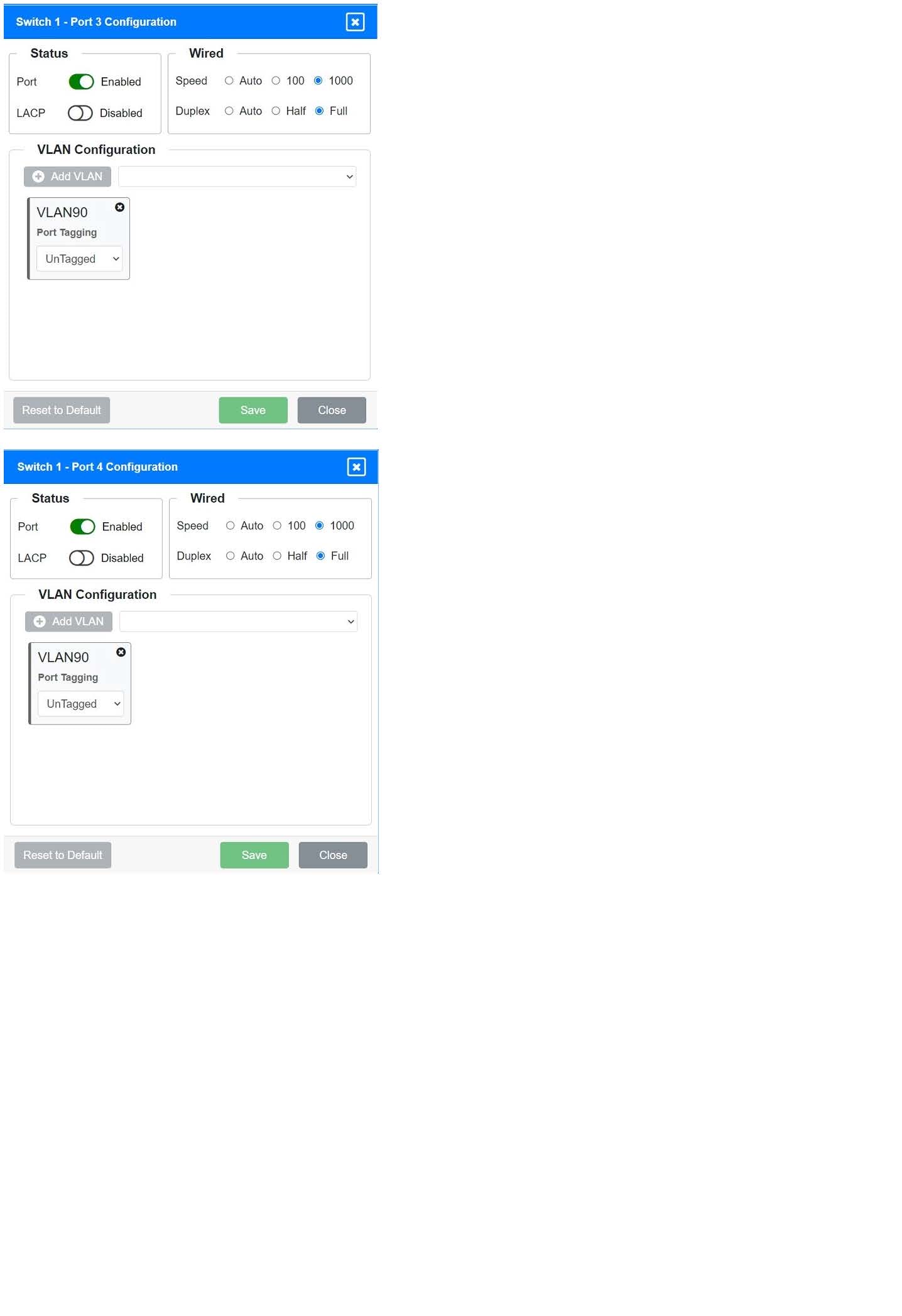
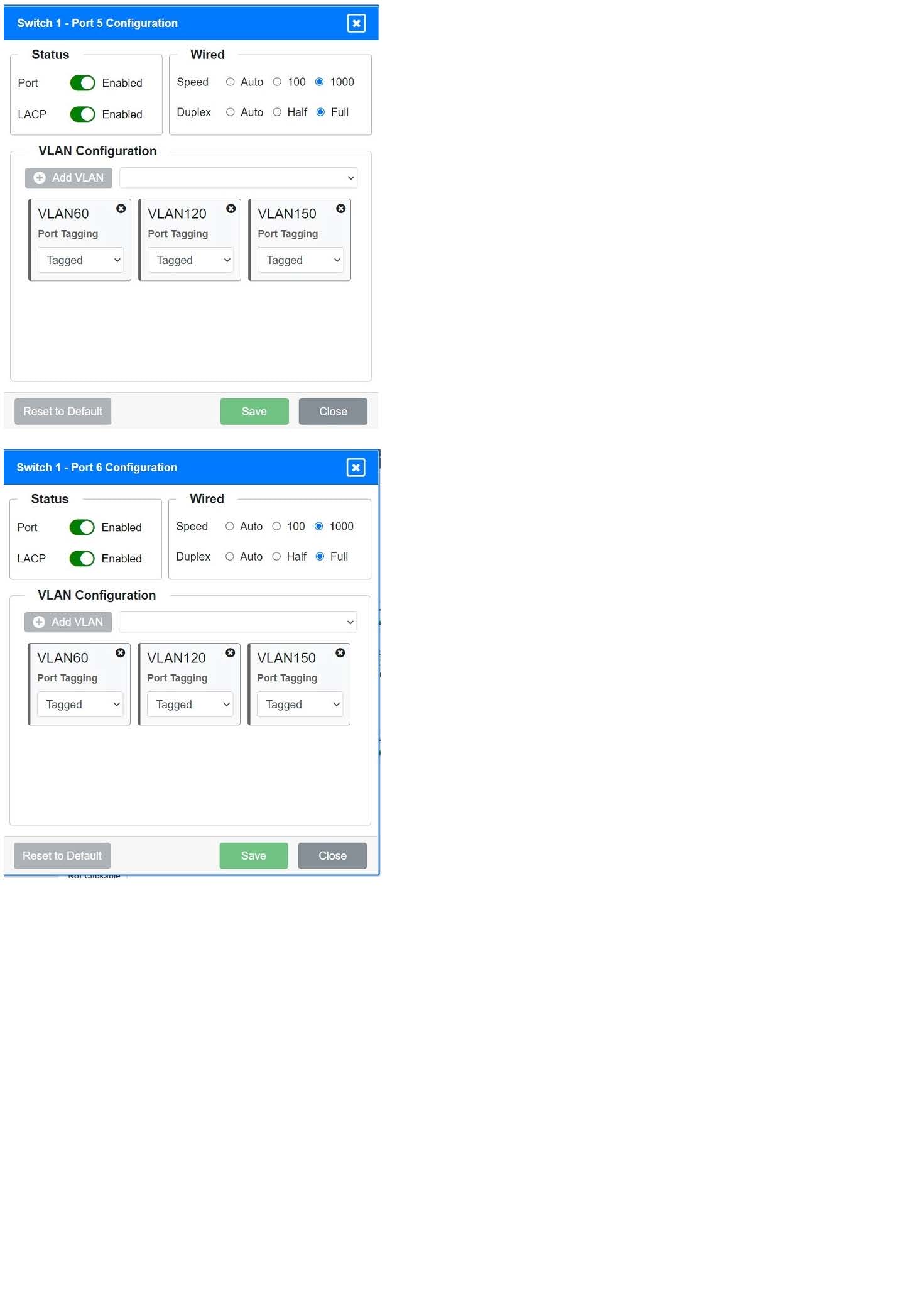
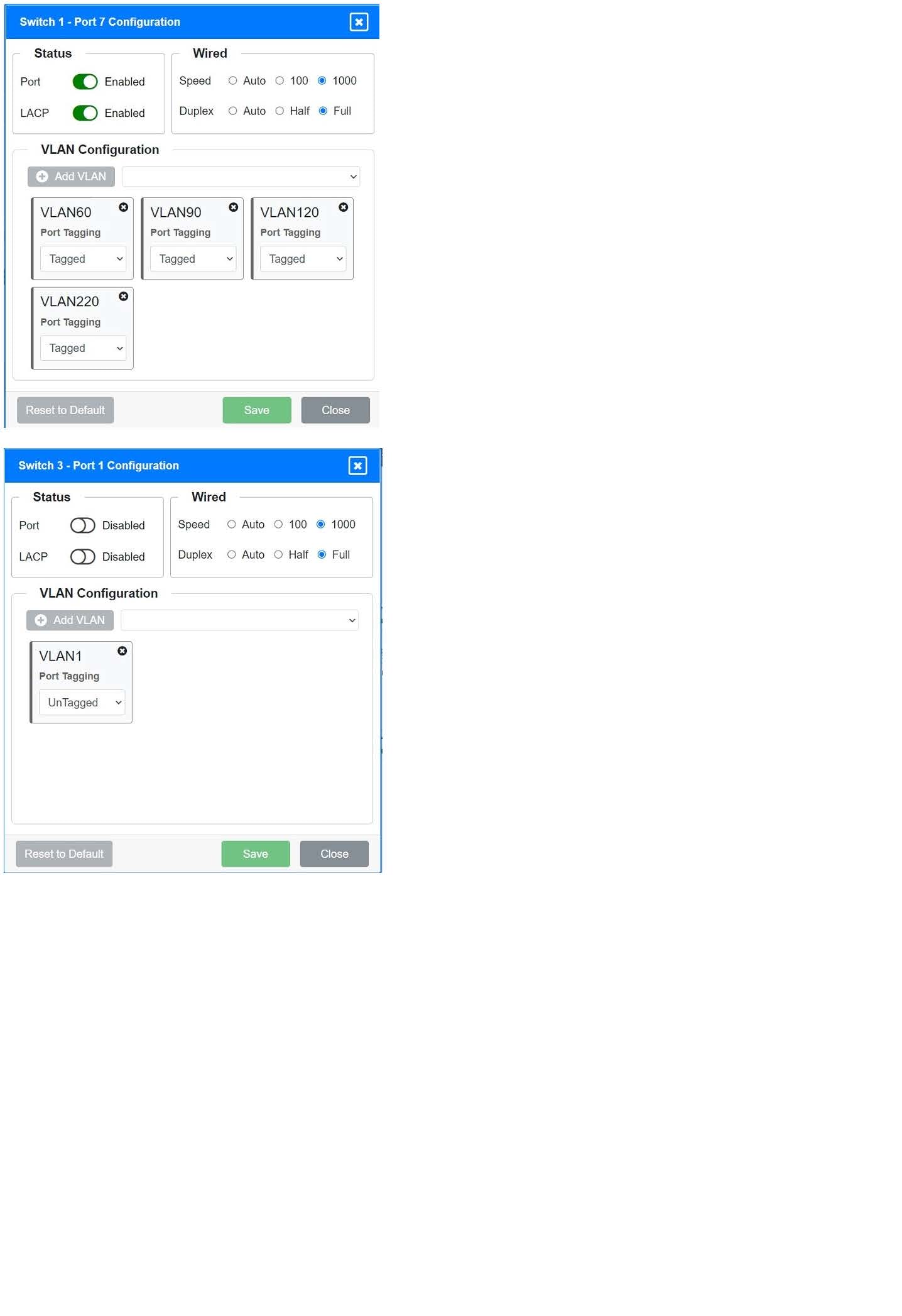
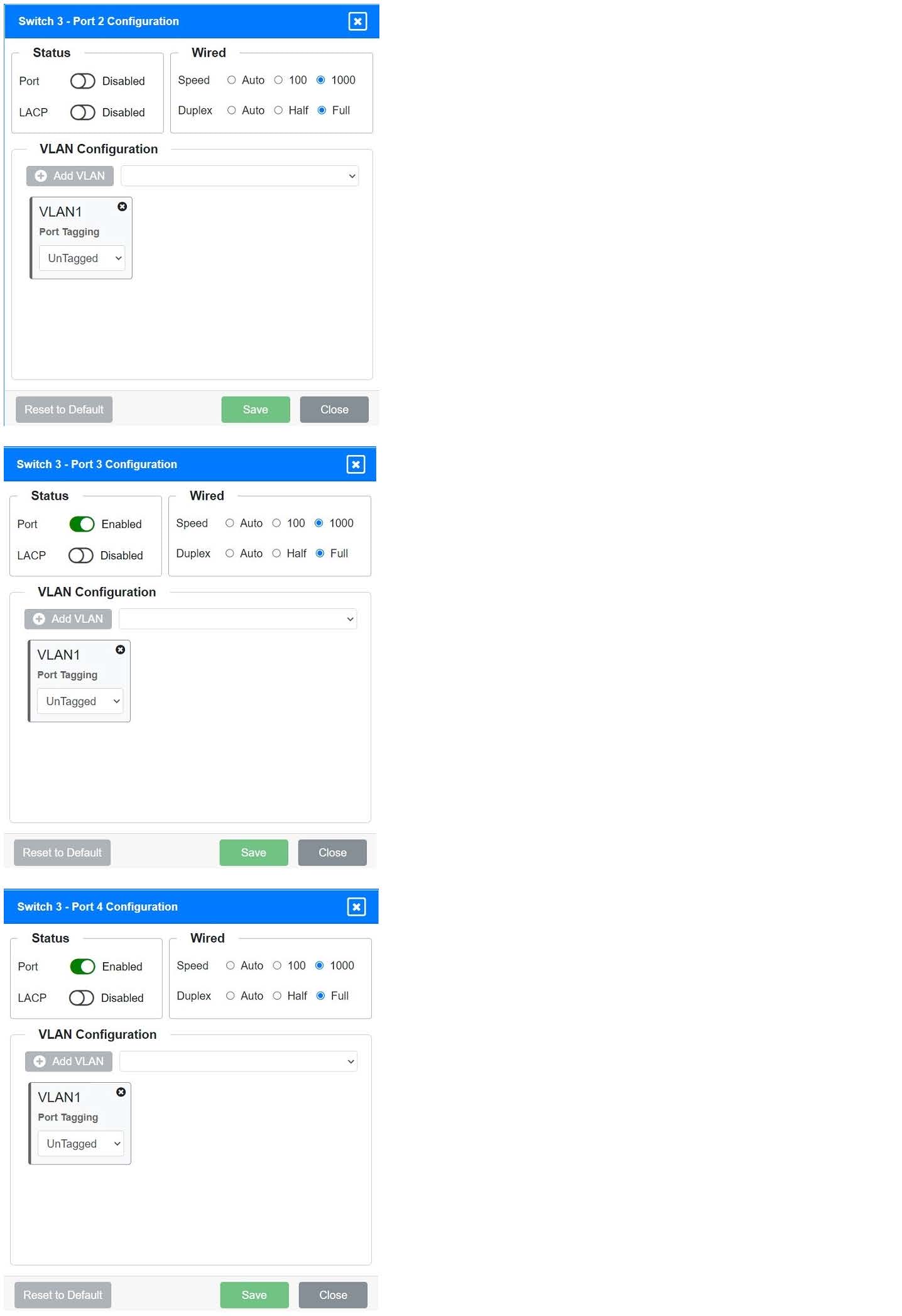
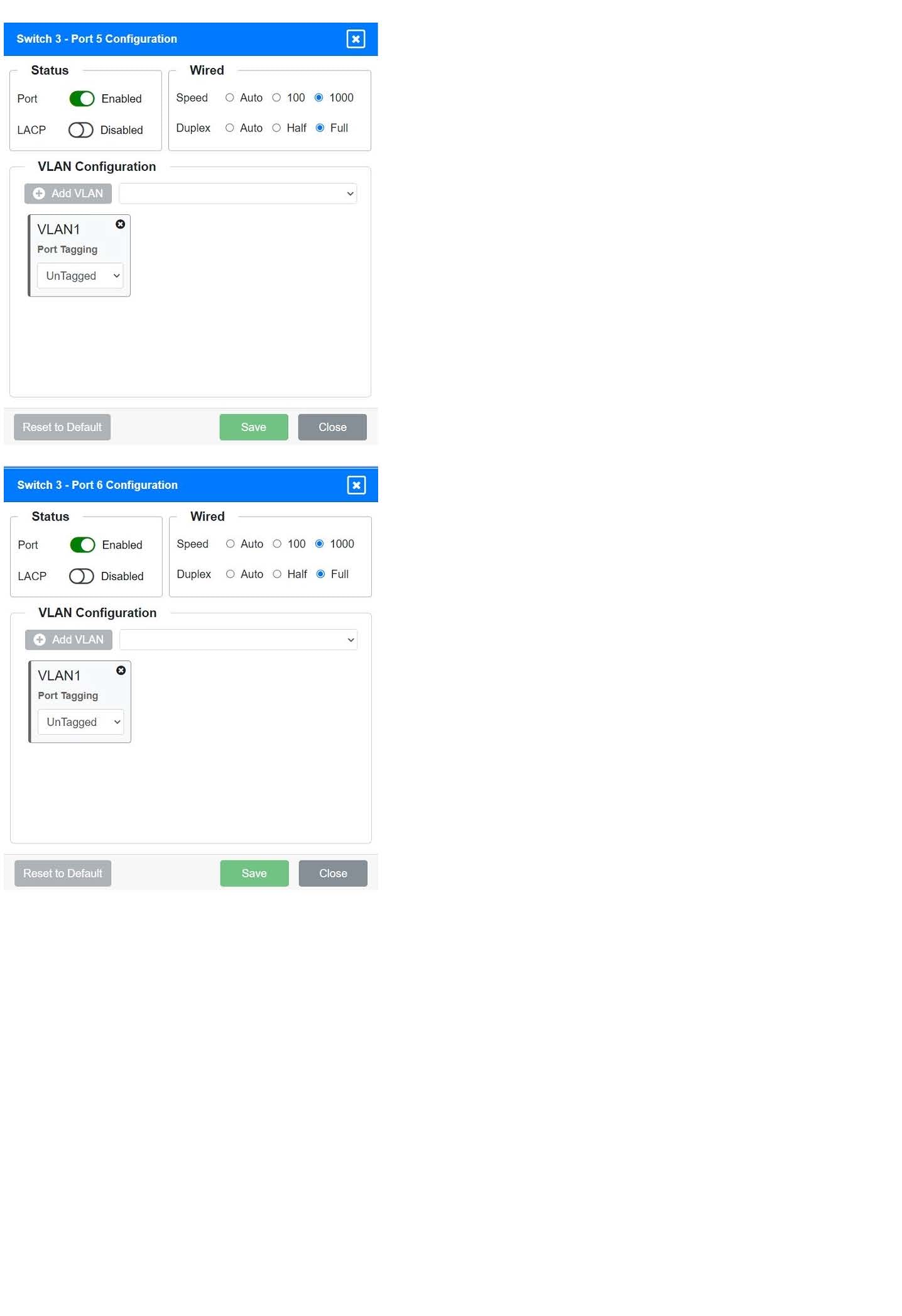
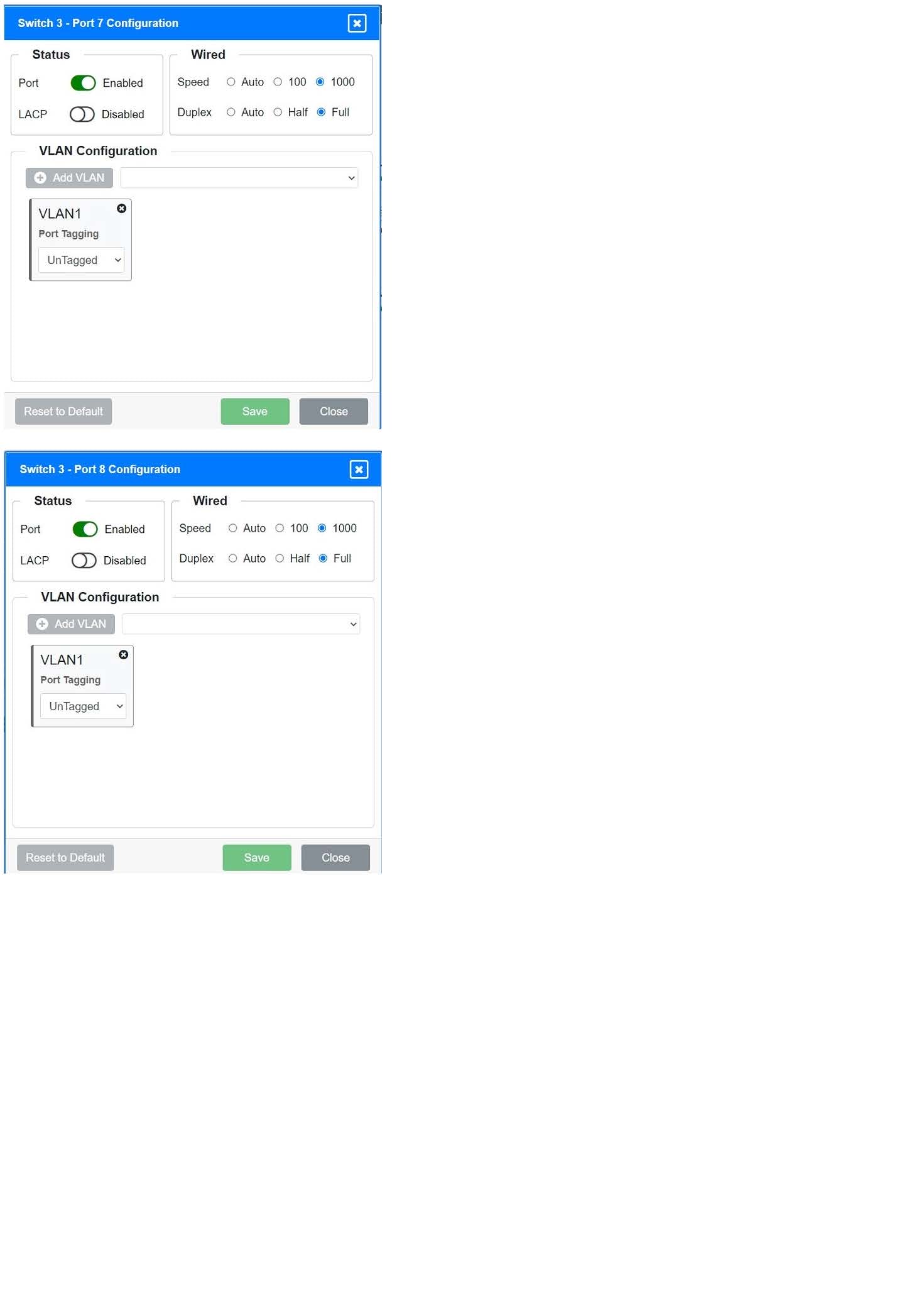
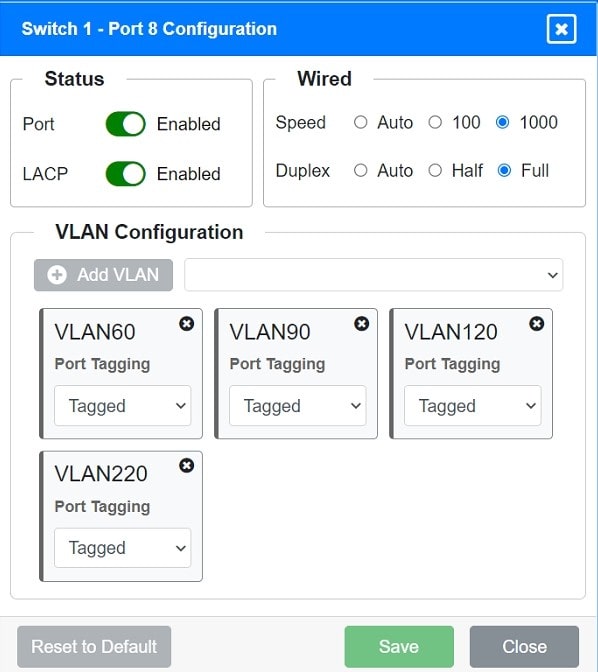
A. See the solution below in Explanation.
B. PlaceHolder
C. PlaceHolder
D. PlaceHolder
-
Question 256:
SIMULATION
A network administrator has been tasked with configuring a network for a new corporate office. The office consists of two buildings, separated by 50 feet with no physical connectivity. The configuration must meet the following requirements:
. Devices in both buildings should be
able to access the Internet.
. Security insists that all Internet traffic
be inspected before entering the
network.
. Desktops should not see traffic
destined for other devices.
INSTRUCTIONS
Select the appropriate network device for each location. If applicable, click on the magnifying glass next to any device which may require configuration updates and make any necessary changes.
Not all devices will be used, but all locations should be filled.
If at any time you would like to bring back the initial state of the simulation, please
click the Reset All button.
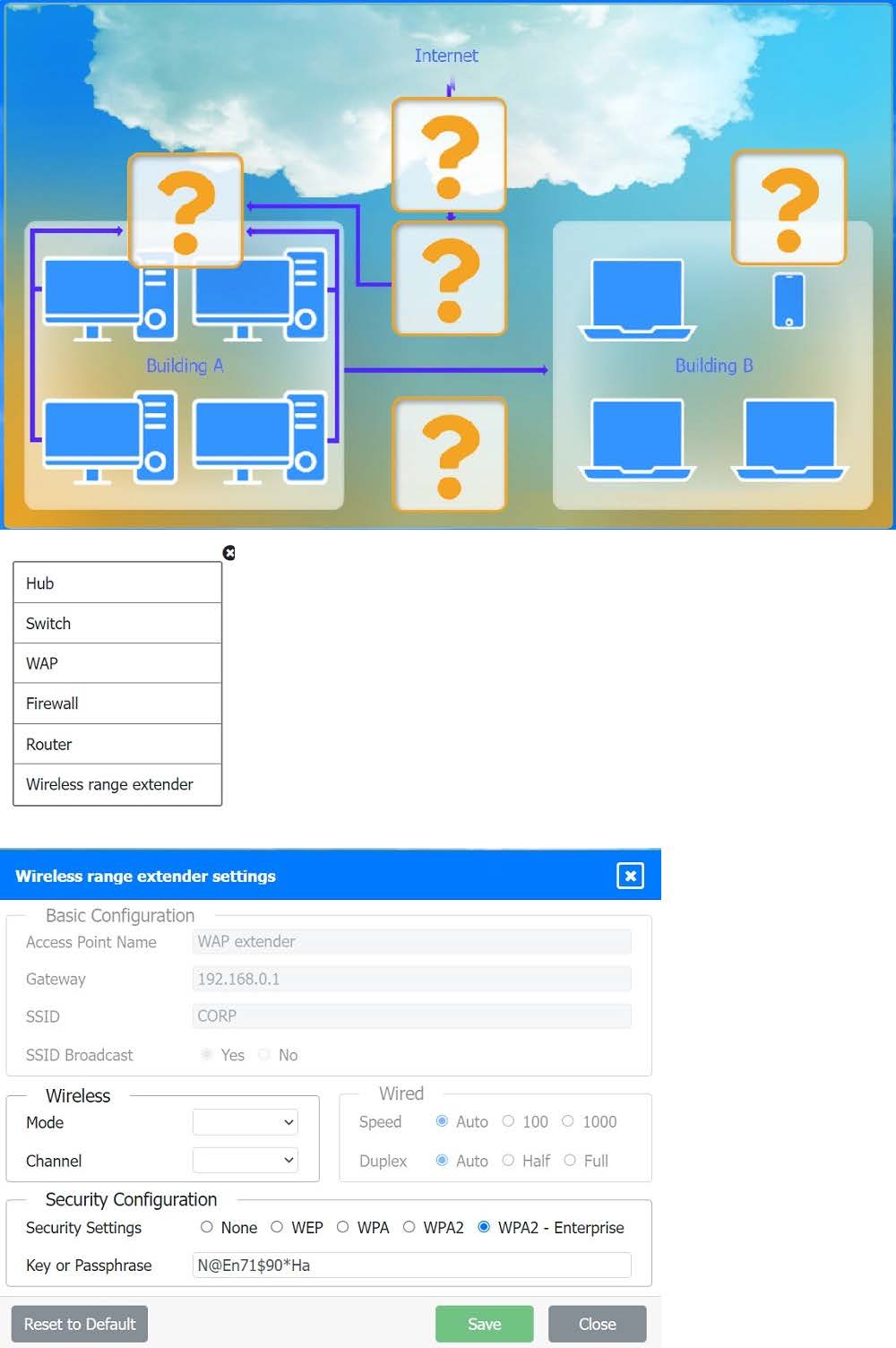
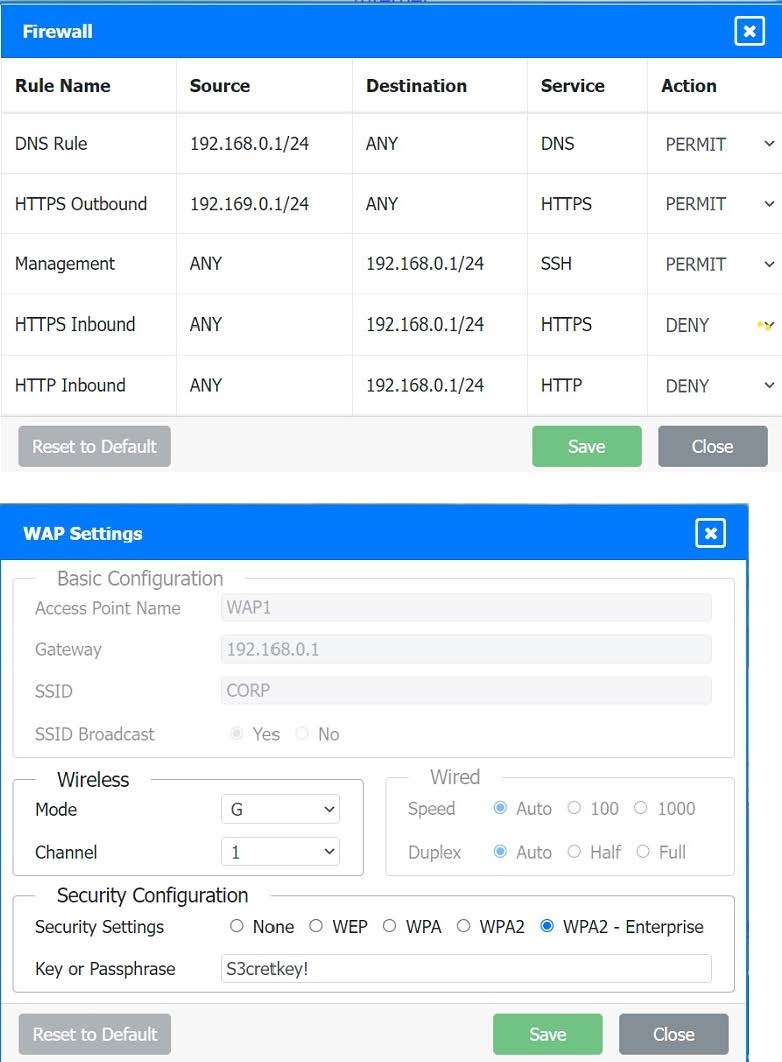
A. See the solution below in Explanation.
B. PlaceHolder
C. PlaceHolder
D. PlaceHolder
-
Question 257:
SIMULATION
A network technician was recently onboarded to a company. A manager has
tasked the technician with documenting the network and has provided the technician With partial information from previous documentation.
Instructions:
Click on each switch to perform a network discovery by entering commands into the terminal. Fill in the missing information using drop-down menus provided.
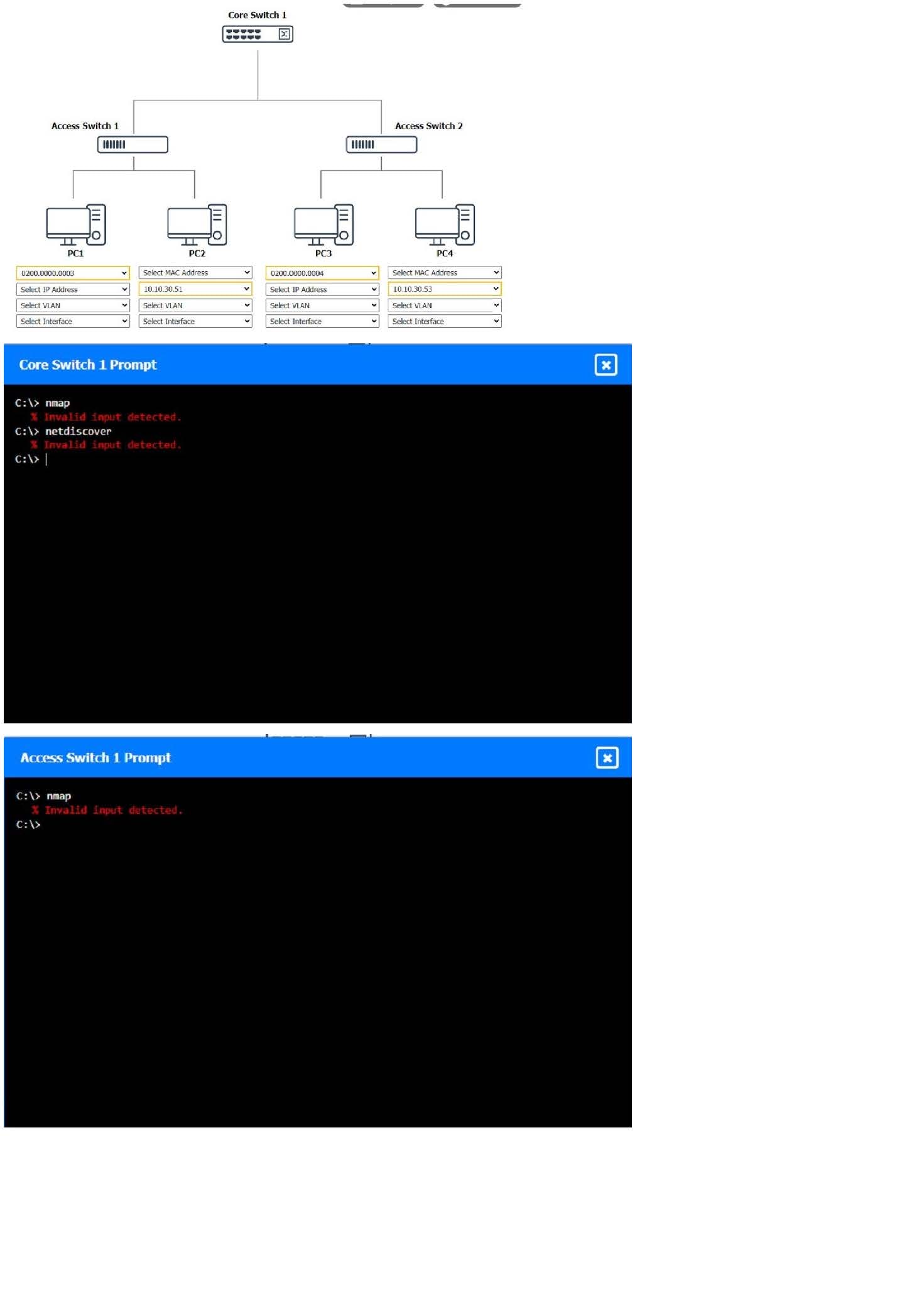
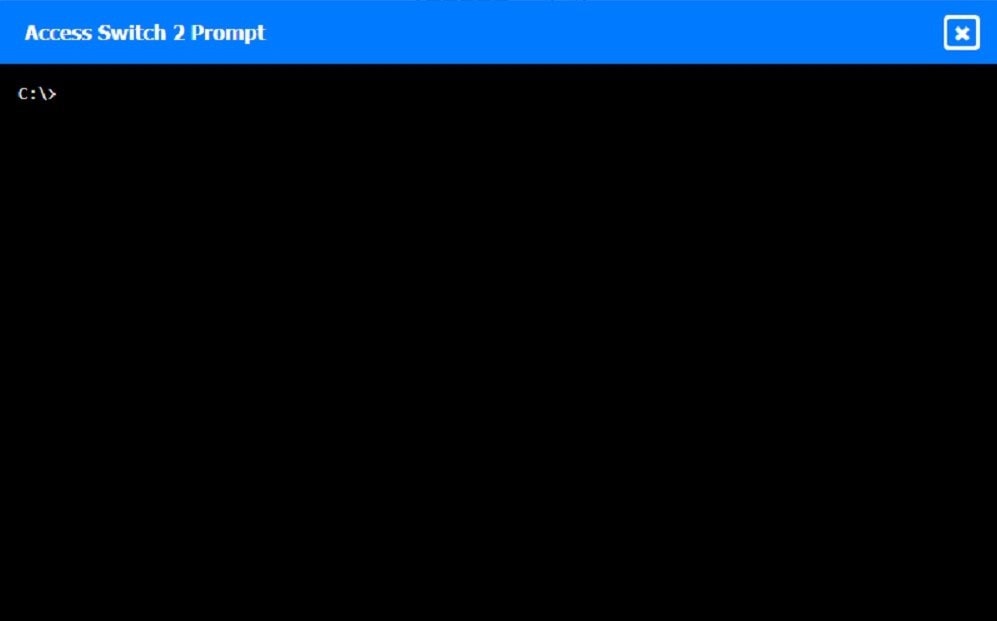
A. See the for detailed information on this simulation. (Note: Ips will be change on each simulation task, so we have given example answer for the understanding)
B. PlaceHolder
C. PlaceHolder
D. PlaceHolder
-
Question 258:
A hacker used a packet sniffer on the network to capture the hardware address of the server. Which of the following types of attacks can the hacker perform now?
A. Piggybacking
B. MAC spoofing
C. Evil twin
D. VLAN hopping
-
Question 259:
An on-call network technician receives an automated email alert stating that a power supply on a firewall has just powered down. Which of the following protocols would BEST allow for this level of detailed device monitoring?
A. TFTP
B. TLS
C. SSL
D. SNMP
-
Question 260:
A network technician is troubleshooting a connection to a web server. The technician is unable to ping the server but is able to verify connectivity to the web service using Telnet. Which of the following protocols is being blocked by the firewall?
A. UDP
B. ARP
C. ICMP
D. TCP
Related Exams:
220-1001
CompTIA A+ Certification: Core 1220-1002
CompTIA A+ Certification: Core 2220-1101
CompTIA A+ Certification: Core 1220-1102
CompTIA A+ Certification: Core 2220-902
CompTIA A+ CertificationCAS-004
CompTIA Advanced Security Practitioner (CASP+)CAS-005
CompTIA SecurityXCLO-001
CompTIA Cloud Essentials+CLO-002
CompTIA Cloud Essentials+CS0-002
CompTIA Cybersecurity Analyst (CySA+)
Tips on How to Prepare for the Exams
Nowadays, the certification exams become more and more important and required by more and more enterprises when applying for a job. But how to prepare for the exam effectively? How to prepare for the exam in a short time with less efforts? How to get a ideal result and how to find the most reliable resources? Here on Vcedump.com, you will find all the answers. Vcedump.com provide not only CompTIA exam questions, answers and explanations but also complete assistance on your exam preparation and certification application. If you are confused on your N10-009 exam preparations and CompTIA certification application, do not hesitate to visit our Vcedump.com to find your solutions here.