Exam Details
Exam Code
:PL-600Exam Name
:Microsoft Power Platform Solution ArchitectCertification
:Microsoft CertificationsVendor
:MicrosoftTotal Questions
:238 Q&AsLast Updated
:Mar 23, 2025
Microsoft Microsoft Certifications PL-600 Questions & Answers
-
Question 21:
You are a Microsoft Power Platform architect supporting the go live phase of a canvas app. The canvas app accesses data on premises and in the cloud.
Users are reporting the app is very slow to respond, especially upon initial launch.
You need to optimize the performance of the app.
Which three actions should you complete? Each correct answer presents part of the solution.
NOTE: Each correct selection is worth one point.
A. Move data calls from the OnStart event to the OnLoad event.
B. Move data calls from the OnLoad event to the OnStart event.
C. Increase data row limits.
D. Review the settings of the data gateway for on-premises data sources.
E. Reduce data row limits.
-
Question 22:
You are implementing a customer service solution that uses Power Automate flows to automate business processes.
A flow sends order status update emails to customers. Customers report not receiving order status update emails during peak order times.
You need to troubleshoot the issue by examining flow executions.
What should you use?
A. Flow information page in flow.microsoft.com
B. Solution history information page
C. Microsoft Power Platform admin center
D. Flow information page in make.powerapps.com
-
Question 23:
You are a Microsoft Power Platform architect developing a solution for a car retailer. Your solution includes reference data that relates to car colors, car types, and car models. Automation has been developed and deployed to notify account
managers based on the car color, car make, and car model selected by potential buyers.
Notifications are failing to send to account managers due to different record identifiers between environments.
You need to update the reference data across all environments.
What are two possible ways to achieve this goal? Each correct answer presents a complete solution.
NOTE: Each correct selection is worth one point.
A. Power Automate flows
B. Logic Apps
C. Configuration Migration tool
D. Import Data Wizard
E. Azure Data Factory
-
Question 24:
You are assessing the capabilities of a project for a customer in the education sector. The solution must meet the following requirements:
1.
Include curriculum and student management capabilities.
2.
Conform to on-going Microsoft platform upgrades.
3.
Minimize custom coding and configuration. You need to recommend a solution.
What should you recommend?
A. Microsoft Power Platform admin center
B. Microsoft 365 admin center
C. Power Apps portal
D. AppSource
-
Question 25:
You are implementing a customer solution that includes the robotic process automation (RPA) capability in Power Automate and a legacy desktop financial software package. The customer has several Azure virtual machines deployed and
imaged with the financial software package.
You need to select a connector to integrate with the Azure virtual machines.
What are two possible ways to achieve this goal? Each correct answer presents a complete solution.
NOTE: Each correct selection is worth one point.
A. Connection reference and log in information
B. Machine registration and desktop flows
C. Data gateway and web service endpoints
D. Azure VM connector and administrative rights
E. Dataflow and Power BI workspace
-
Question 26:
You are a Microsoft Power Platform architect designing a solution.
You must use a custom connector to integrate Power Automate with a data source.
You need to authenticate the connector with the data source.
Which three authentication methods can you use? Each correct answer presents a complete solution.
NOTE: Each correct selection is worth one point.
A. Basic authentication
B. Generic OAuth 2.0
C. OpenID Connect (OIDC)
D. API Key
E. Pass-through
-
Question 27:
A company is creating a Microsoft Power Platform app to enable employees to log daily time entries. Employee user accounts are in multiple Azure AD tenants and are not located in the tenant that is running the app.
Employees must be added as Azure AD guest accounts within the tenant that will be running the app. Employees must access the model-driven app by being a member of a security team. The security team has been assigned the Employee
Security role. Employees must create personal views of records to view within the system.
You need to implement a security solution.
Which privilege should you use?
A. Direct basic level
B. Shared app access
C. Team
D. Azure AD security group
-
Question 28:
You are designing an authentication strategy.
You must provide users multiple primary authentication options for Microsoft Power Platform app sign-in events.
You need to select the primary authentication methods.
Which two authentication methods can you use? Each correct answer presents a complete solution.
NOTE: Each correct selection is worth one point.
A. Windows Hello for Business
B. OAUTH software tokens
C. Microsoft Authenticator app
D. Voice call
-
Question 29:
You are designing forms for a Microsoft Power Platform solution. Each person must see only the columns required for their department.
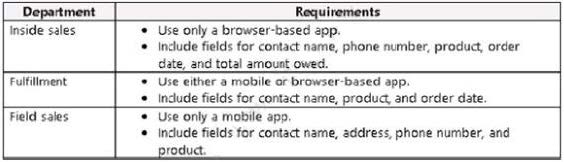
You need to ensure that the forms open correctly, display only the fields needed, and that data can be entered quickly. How should you design the form?
A. Create one form for each department. Add all columns needed for all departments. Use business rules to hide columns.
B. Create a shared form for all departments. Add all the columns. Add column-level security to columns not needed for each department.
C. Create one form for each department. Add only columns needed on the form for each department. Assign the appropriate security role to each form.
D. Add new columns to an existing form. Grant all departments security roles for that form.
-
Question 30:
You are implementing a solution that includes applications which perform high-volume Microsoft Dataverse operations.
The applications must not experience a loss of functionality or loss of performance due to service protection API limits.
You need to evaluate metrics for the service protection API limits.
Which three metrics should you evaluate? Each correct answer pat of the solution.
NOTE: Each correct selection is worth one point.
A. Amount of API calls made within plug-in code.
B. Number of API requests per web server.
C. Amount of execution time that can be used for each connection.
D. Number of concurrent connections per user account.
E. Number of API requests per connection.
Related Exams:
62-193
Technology Literacy for Educators70-243
Administering and Deploying System Center 2012 Configuration Manager70-355
Universal Windows Platform – App Data, Services, and Coding Patterns77-420
Excel 201377-427
Excel 2013 Expert Part One77-725
Word 2016 Core Document Creation, Collaboration and Communication77-726
Word 2016 Expert Creating Documents for Effective Communication77-727
Excel 2016 Core Data Analysis, Manipulation, and Presentation77-728
Excel 2016 Expert: Interpreting Data for Insights77-731
Outlook 2016 Core Communication, Collaboration and Email Skills
Tips on How to Prepare for the Exams
Nowadays, the certification exams become more and more important and required by more and more enterprises when applying for a job. But how to prepare for the exam effectively? How to prepare for the exam in a short time with less efforts? How to get a ideal result and how to find the most reliable resources? Here on Vcedump.com, you will find all the answers. Vcedump.com provide not only Microsoft exam questions, answers and explanations but also complete assistance on your exam preparation and certification application. If you are confused on your PL-600 exam preparations and Microsoft certification application, do not hesitate to visit our Vcedump.com to find your solutions here.