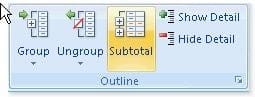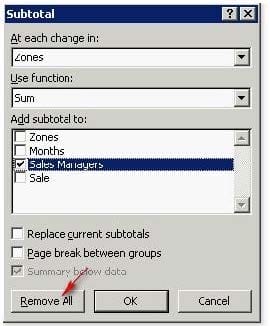Exam Details
Exam Code
:77-427Exam Name
:Excel 2013 Expert Part OneCertification
:Microsoft CertificationsVendor
:MicrosoftTotal Questions
:62 Q&AsLast Updated
:Mar 22, 2025
Microsoft Microsoft Certifications 77-427 Questions & Answers
-
Question 11:
You work as an Office Assistant for Tech Perfect Inc. Your responsibility includes preparing sales reports of the company. You have created a sales report in a workbook of Excel 2013.
Your workbook includes several worksheets as shown in the image given below:
You want the sheet tabs of the sheets containing charts to appear in red color. Which of the following steps will you take to accomplish the task?
A. Select the sheets containing charts. Select the Colors option in the Themes group on the Page Layout page.
B. Select the sheets containing charts. Right-click on the sheet tabs. Choose the Tab Color option from the shortcut menu.
C. Select the sheets containing charts. Right-click on the sheet tabs. Choose the Sheet Color option from the shortcut menu.
D. Select the sheets containing charts. Select the Effects option in the Themes group on the Page Layout page.
E. \Documents and Settings\Administrator\Desktop\1.JPG
-
Question 12:
You work as an Office Assistant for Blue well Inc. The company has a Windows-based network. You want to create a VBA procedure for the open event of a workbook. You are at the step of adding the following lines of code to the procedure:
"Private Sub Workbook_Open() MsgBox Time Worksheets("Sheet2").Range("A2").Value = Time End Sub"
Which of the following are the next steps that you will take to accomplish the task?
Each correct answer represents a part of the solution. Choose all that apply.
A. Under Macro Settings in the Macro Settings category, click Enable all macros, and then click OK.
B. Switch to Excel and save the workbook with the .xslm extension as a macro-enabled workbook and close it.
C. Reopen the workbook.
D. Click OK in the message box.
-
Question 13:
You work as an Office Assistant for Tech Tree Inc. You have created a report in a workbook in Microsoft Excel 2013. You want to summarize a large amount of data to analyze numerical data and to answer unexpected questions about your data in the Business Intelligence (BI) report that you are working with. For this purpose, you are required to create a PivotTable. Which of the following steps will you take to accomplish the task?
Each correct answer represents a part of the solution. Choose all that apply.
A. Click OK.
B. Choose Select a table or range under Choose the data that you want to analyze.
C. Select the Macro-enabled checkbox in the Insert Security dialog box, and then click OK.
D. Click PivotTable or click the arrow below PivotTable, and then click PivotTable in the Tables group on the Insert tab.
E. Click a cell in the cell range that contains data for using worksheet data as the data source.
-
Question 14:
You work as an Office Assistant for Tech Perfect Inc. You are working in a spreadsheet.
You are facing a problem that when you type in a function and press Enter, the cell shows the function as you typed it, instead of returning the function's value as shown below:
Which of the following is the reason that is causing the above problem?
A. You are inserting a new column, next to a column that is already formatted as text.
B. Excel is trying to reference an invalid cell.
C. You are inserting a new column, next to a column containing Dates or Times.
D. The lookup_value or the array you are searching resides in a cell containing unseen spaces at the start or end of that cell.
-
Question 15:
You work as an Office Assistant for Tech Tree Inc. You have created a report in a workbook in Microsoft Excel 2013. You have included various subtotals in a worksheet in the report to verify data accuracy. You want to remove all subtotals from the sheet before you send it to your manager.
Which of the following steps will you take to accomplish the task with the least administrative effort?
A. Select all the subtotals. From the shortcut menu, click the Remove All Subtotals option.
B. Hide the rows containing subtotals.
C. Open the Subtotal dialog box by clicking the Subtotal option in the Outline group on the Data tab. Click the Remove All button.
D. Delete all the rows containing subtotals.
-
Question 16:
You work as a Help Desk Technician for Dreams Unlimited Inc. Martha, a Sales Manager, is creating a sales report in Microsoft Excel. The report contains many worksheets. Martha has used many formulas in her report. She wants to monitor a cell which contains a formula. The formula refers to many other cells that are located in different worksheets in the report. She wants to know the effects on the cell when the values in different sheets change. She requests that you help her out to accomplish the task. Which of the following steps would you suggest she take in order to accomplish the task?
A. Click the New Window option in the Window group on the View tab. Click the Arrange All option in the Window group on the View tab. Select the Vertical option.
B. Select the cell which is to be monitored. On the Formulas tab in the Formula Auditing group, click Watch Window. Click Add Watch.
C. Click the New Window option in the Window group on the View tab. Click the Arrange All option in the Window group on the View tab. Select the Cascade option.
D. Select the cell which is to be monitored. On the Formulas tab in the Formula Auditing group, click Evaluate Formula.
-
Question 17:
You work as an Office Assistant for Blue Well Inc. The company has a Windows-based network. Some employees have changed some data in the worksheet of the company. You want to identify changes that were made to the data in the workbook and then take a decision whether to accept or reject those changes. For this purpose, it is required to access and use the stored change history.
Which of the following will you use to accomplish the task?
Each correct answer represents a complete solution. Choose all that apply.
A. History tracking
B. Onscreen highlighting
C. Slicer-enabled highlighting
D. Reviewing of changes
-
Question 18:
You work as an Office Assistant for Media Perfect Inc. You are creating a report in Microsoft Excel 2013. The report worksheet will include the sales made by all the sales managers in the month of January.
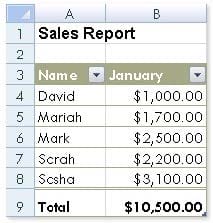
In the worksheet, you are required to place a pictorial representation displaying the percentage of total sales made by each sales manager in January. Which of the following charts will you use to accomplish the task?
A. Bar
B. Line
C. Column
D. Pie
-
Question 19:
You work as an Office Assistant for Blue Well Inc. The company has a Windows-based network. You want to make a slicer available for use in another PivotTable. Which of the following steps will you take to accomplish the task?
Each correct answer represents a part of the solution. Choose all that apply.
A. Click the Insert Slicer arrow, and then click Slicer Connections on the Options tab in the Sort and Filter group.
B. In the Slicer Connections dialog box, clear the check box of any PivotTable fields for which you want to disconnect a slicer.
C. In the PivotTable Connections dialog box, select the check box of the PivotTables in which you want the slicer to be available.
D. Click the slicer that you want to share in another PivotTable.
-
Question 20:
You work as an Office Assistant for Blue Well Inc. The company has a Windows-based network. You want to quickly filter data in a PivotTable report without opening drop-down lists to find the items that you want to filter. For this purpose, you are required to use a slicer. Which of the following are the ways that you can use to accomplish the task? Each correct answer represents a complete solution. Choose all that apply.
A. Create a copy of a slicer connected with the PivotTable.
B. Create a slicer connected with the PivotTable.
C. Create a slicer by disabling Macros associated with the PivotTable.
D. Use an existing slicer connected with another PivotTable.
Related Exams:
62-193
Technology Literacy for Educators70-243
Administering and Deploying System Center 2012 Configuration Manager70-355
Universal Windows Platform – App Data, Services, and Coding Patterns77-420
Excel 201377-427
Excel 2013 Expert Part One77-725
Word 2016 Core Document Creation, Collaboration and Communication77-726
Word 2016 Expert Creating Documents for Effective Communication77-727
Excel 2016 Core Data Analysis, Manipulation, and Presentation77-728
Excel 2016 Expert: Interpreting Data for Insights77-731
Outlook 2016 Core Communication, Collaboration and Email Skills
Tips on How to Prepare for the Exams
Nowadays, the certification exams become more and more important and required by more and more enterprises when applying for a job. But how to prepare for the exam effectively? How to prepare for the exam in a short time with less efforts? How to get a ideal result and how to find the most reliable resources? Here on Vcedump.com, you will find all the answers. Vcedump.com provide not only Microsoft exam questions, answers and explanations but also complete assistance on your exam preparation and certification application. If you are confused on your 77-427 exam preparations and Microsoft certification application, do not hesitate to visit our Vcedump.com to find your solutions here.