Exam Details
Exam Code
:9L0-415Exam Name
:OS X Support Essentials 10.9Certification
:Apple CertificationsVendor
:AppleTotal Questions
:218 Q&AsLast Updated
:Mar 23, 2025
Apple Apple Certifications 9L0-415 Questions & Answers
-
Question 71:
On an optional configuration step in the Setup Assistant in OS X Mountain Lion, pressing Command-Q lets you skip the step.
A. True
B. False
-
Question 72:
When a user chooses Shut Down from the Apple menu, what process quits all of the user's open applications and tells the kernel to power down the computer?
A. init
B. launchd
C. loginwindow
D. kernel_task
-
Question 73:
You enable Stealth Mode on an OS X Mountain Lion computer's firewall. How does this affect the computer's behavior?
A. The Mac will not register any services that are offered via Bonjour.
B. The Mac will not allow outgoing connections for non-approved applications.
C. The Mac will not respond to incoming connection requests.
D. The Mac will not respond to diagnostic probes such as ping.
-
Question 74:
A new 5 MB file was backed up by Time Machine yesterday. Today the file was edited, and has grown to 6 MB. It is about to be backed up by Time Machine again. How does Time Machine perform this backup?
A. Time Machine copies the 6 MB file to the backup drive, and deletes the original backup copy of the file from the backup drive.
B. Time Machine copies the 6 MB file to the backup drive, and keeps both the new backup file and the original backup file on the backup drive.
C. Time Machine identifies the 1 MB of file changes, copies those changes to a new file on the backup drive, and keeps both the new backup file and the original backup file.
D. Time Machine identifies the 1 MB of file changes, copies those changes to a new file on the backup drive, then creates a 500 KB parity file, and keeps all three files: the two new files representing the 1 MB of file changes, and the original backup file.
-
Question 75:
Review the screenshot and answer the question below.
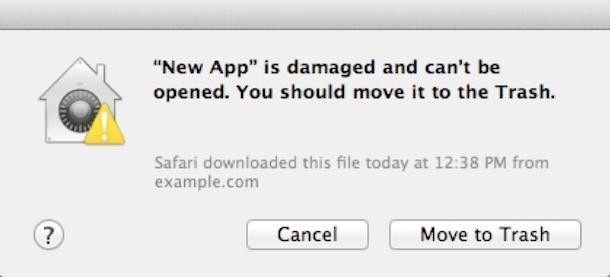
You downloaded an app using Safari. When you try to open the app, you see the message shown above. What is a possible explanation?
A. The sandbox into which the app was downloaded by the quarantine system has become corrupted.
B. The certificate needed to decrypt this app cannot be found in the keychain.
C. Gatekeeper has recognized that the app was altered after it was signed.
D. The app was signed using a certificate from an unknown authority.
-
Question 76:
You are unable to connect to a web server from your OS X Mountain Lion computer. How can traceroute help you troubleshoot this issue?
A. Traceroute can determine if the web server is configured correctly.
B. Traceroute can determine if the DNS server is configured correctly.
C. Traceroute can determine if the server that the web service is running on has a firewall.
D. Traceroute can determine if each of the reachable routers between your computer and the web server are responsive.
-
Question 77:
How can you find out which application the Finder will use to open a specific document?
A. Select the document icon in the Finder, choose Get Info from the File menu, and click the disclosure triangle next to "Open with" in the Info window to reveal the selected application in the pop-up menu.
B. Select the document icon in the Finder, and choose Show Default Application from the File menu.
C. Control-click the document icon in the Finder, and choose Show Application from the shortcut menu.
D. Select the document icon in the Finder, choose Show Inspector from the File menu, click Application Bindings in the Inspector window, and scroll to locate the selected application in the pop-up menu.
-
Question 78:
Review the screenshot of part of a Network Utility window, and then answer the question below.
Which statement accurately interprets the Network Utility Lookup results shown above?
A. A forward lookup of mainserver.pretendco.com returned the IP address 10.1.0.1.
B. A reverse lookup of mainserver.pretendco.com returned the IP address 10.1.0.1.
C. A reverse lookup of 10.1.0.1 returned the name mainserver.pretendco.com.
D. The DNS server for mainserver.pretendco.com is pretendco.com.
-
Question 79:
When an OS X computer starts up and a standard user logs in, in what order do the three components below launch?
A. 1. login items
2.
launch agents
3.
launch daemons
B. 1. launch agents
2.
login items
3.
launch daemons
C. 1. launch daemons
2.
launch agents
3.
login items
D. 1. launch daemons
2.
login items
3.
launch agents
-
Question 80:
You are logged into a MacBook Pro as a standard user. How can you display the OS X Mountain Lion build number?
A. Choose About This Mac from the Apple menu, and then click the text directly under OS X until the build number is revealed.
B. Type build_number in Spotlight, and then scroll through the resulting information until the build number is revealed.
C. In the General pane of System Preferences, click the Info disclosure triangle to reveal the build number.
D. Choose Software Update from the Apple menu, and then choose Build Number from the Update menu.
Related Exams:
9L0-012
Mac Service Certification9L0-063
Mac OS X v10.7 Troubleshooting9L0-064
OS X v10.8 Troubleshooting9L0-400
Mac OS X Help Desk Essentials v10.39L0-406
Mac Integration Basics9L0-415
OS X Support Essentials 10.99L0-422
OS X Support Essentials 10.109L0-610
Xsan Administration v1.1APPLE-DEVICE-SUPPORT
Apple Device SupportMAC-16A
ACMT 2016 MAC Service Certification
Tips on How to Prepare for the Exams
Nowadays, the certification exams become more and more important and required by more and more enterprises when applying for a job. But how to prepare for the exam effectively? How to prepare for the exam in a short time with less efforts? How to get a ideal result and how to find the most reliable resources? Here on Vcedump.com, you will find all the answers. Vcedump.com provide not only Apple exam questions, answers and explanations but also complete assistance on your exam preparation and certification application. If you are confused on your 9L0-415 exam preparations and Apple certification application, do not hesitate to visit our Vcedump.com to find your solutions here.