Exam Details
Exam Code
:9L0-415Exam Name
:OS X Support Essentials 10.9Certification
:Apple CertificationsVendor
:AppleTotal Questions
:218 Q&AsLast Updated
:Mar 23, 2025
Apple Apple Certifications 9L0-415 Questions & Answers
-
Question 81:
For the Messages app to initiate a screen sharing session between two OS X computers, screen sharing must be enabled in the Sharing preferences on at least one of the two computers.
A. True B. False
-
Question 82:
In OS X Mountain Lion, where do most applications that are NOT sandboxed store their user-specific preferences?
A. In a preferences database file in /Library/
B. In .DS_Store files, at the root level of ~/
C. In a preferences database file in ~/Library/
D. In application-specific preferences files in ~/Library/Preferences/
-
Question 83:
Review the screenshots of a Mac computer's Network pane, and then answer the question below.
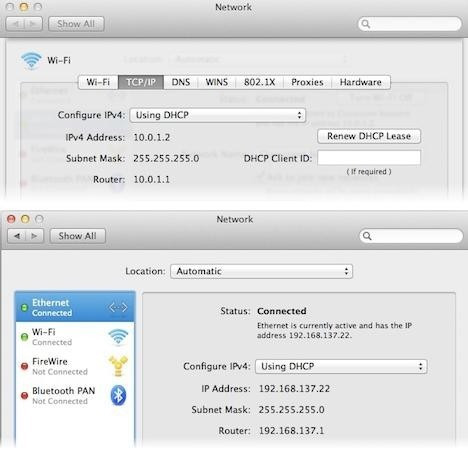
If a Mac with the network configuration shown above needs to initiate a connection to a server at address 17.20.8.9, which interface will it use to do so?
A. Neither interface: this computer cannot communicate with the server at 17.20.8.9.
B. Wi-Fi
C. Either interface may be used, based on automatic routing.
D. Ethernet
-
Question 84:
Which statement is TRUE of file and folder permissions in the Finder in OS X Mountain Lion?
A. A user with Read-only permissions to a folder CANNOT rename any files in that folder.
B. A user with Write-only permissions to a folder can rename any file in that folder.
C. A user with Read-only permissions to a folder CANNOT view any files in that folder.
D. A user with Write-only permissions to a folder can delete any file in that folder.
-
Question 85:
In OS X, which is a valid method to reset permissions and ACLs on a home folder to their default settings?
A. Start the computer from the OS X Recovery partition, open Terminal from the Utilities menu, enter resetpassword at the prompt, select the system volume and the user account, and click Reset.
B. Open Disk Utility from the Utilities folder on the startup volume, select the volume with the home folder, and click Repair Permissions.
C. Select the user home folder in the Finder, choose Get Info, choose Reset Permissions from the action pop-up menu, and authenticate as the user.
D. Start the computer from the OS X Recovery partition, select Password Reset from the OS X Utilities window, select the system volume and the user account, and click Reset.
-
Question 86:
Which two methods can be used to automatically connect a network share?
A. Resource contention occurs when fast user switching is enabled and a user tries to access an item another user already has open in the background. Document contention occurs when a user attempts to open a document another user has already opened. Peripheral contention occurs when a user attempts to access a peripheral already in use by another user's open application. Application contention occurs when the second user attempts to access an application designed to run only once on a system.
B. The four methods used to eject a volume or disk from the Finder are: Drag the disk icon to the Trash in the Dock. Press and hold the Eject key for a few moments to unmount and eject optical media. Select the volume you want to eject and choose Eject from the File menu. In the Finder sidebar, click the small Eject button next to the volume you want to unmount and eject.
C. To automatically connect a file share when the user logs in to the system, drag the share from the Finder to the user's login items in Users and Groups preferences. Or you can drag the share to the right side of the user's Dock, and it will automatically connect when the user clicks the share's icon in the Dock.
D. Time Machine starts with a full copy of the file system to the backup disk. Then it maintains a list of changes to the file system, and every hour copies only the changes to the backup disk. In the backup, it creates a simulation of the full file system using hard links for files that haven't changed.
-
Question 87:
What's Auto Save? How can you identify an application that supports Auto Save?
A. Auto Save allows compatible OS X applications to automatically save changes to users' documents. A user just saves a document once, then never has to think about saving changes again. Applications that support Auto Save feature a Duplicate function in the File menu as opposed to a default Save As function.
B. The master password is used to reset local account passwords.
C. You can use the System Information application to easily scan all the appropriate application locations and return a list of installed applications.
D. Disk Utility is the primary application for creating and managing disk images.
-
Question 88:
At system shutdown, the login window process logs all users out and tells the kernel to quit all remaining system processes. Once the kernel quits all system processes, the Mac shuts down.
A. What does the master password do?
B. What are Safe Sleep and Power Nap?
C. What are PPD files responsible for?
D. What happens during system shutdown?
-
Question 89:
What's the easiest method in OS X to configure VPN settings?
A. The Archive option in the Finder creates compressed zip archive files.
B. The easiest method to configure VPN settings is to use a configuration profile containing all the relevant VPN setup information.
C. The Setup Assistant process guides a user through initial configuration of OS X Mavericks.
D. The Disk Utility Verify and Repair feature is used to verify or repair the partition scheme and directory structure of a volume. These elements contain the information used to locate files and folders on the volume.
-
Question 90:
You can enable printer sharing from Print and Scan or Sharing preferences. Note that Windows clients may need additional drivers to access the Mac computer's shared printers via the IPP protocol.
A. What are account attributes?
B. How can you limit the use of Location Services?
C. How do you share printers with other users?
D. How can you identify duplicate fonts?
Related Exams:
9L0-012
Mac Service Certification9L0-063
Mac OS X v10.7 Troubleshooting9L0-064
OS X v10.8 Troubleshooting9L0-400
Mac OS X Help Desk Essentials v10.39L0-406
Mac Integration Basics9L0-415
OS X Support Essentials 10.99L0-422
OS X Support Essentials 10.109L0-610
Xsan Administration v1.1APPLE-DEVICE-SUPPORT
Apple Device SupportMAC-16A
ACMT 2016 MAC Service Certification
Tips on How to Prepare for the Exams
Nowadays, the certification exams become more and more important and required by more and more enterprises when applying for a job. But how to prepare for the exam effectively? How to prepare for the exam in a short time with less efforts? How to get a ideal result and how to find the most reliable resources? Here on Vcedump.com, you will find all the answers. Vcedump.com provide not only Apple exam questions, answers and explanations but also complete assistance on your exam preparation and certification application. If you are confused on your 9L0-415 exam preparations and Apple certification application, do not hesitate to visit our Vcedump.com to find your solutions here.