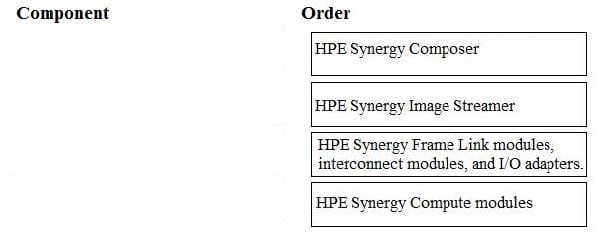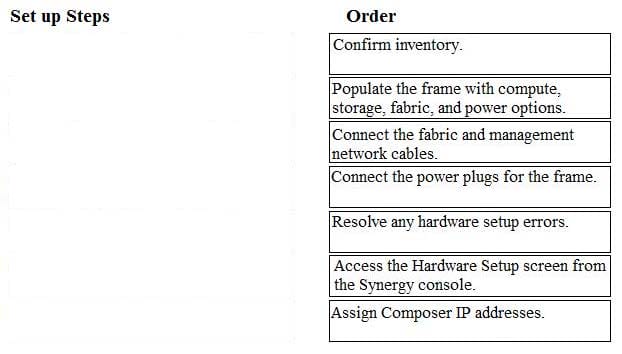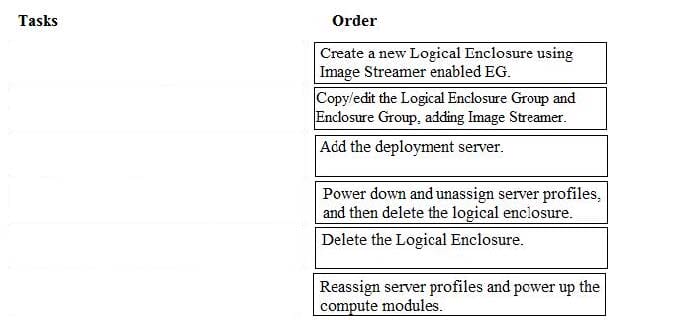Exam Details
Exam Code
:HPE0-S50Exam Name
:Integrating HPE Synergy SolutionsCertification
:HP CertificationsVendor
:HPTotal Questions
:53 Q&AsLast Updated
:Mar 28, 2025
HP HP Certifications HPE0-S50 Questions & Answers
-
Question 51:
DRAG DROP
Use the arrow or click and drag the HPE Synergy components on the left to their correct order for a firmware update, based on HPE best practices, on the right.
Select and Place:
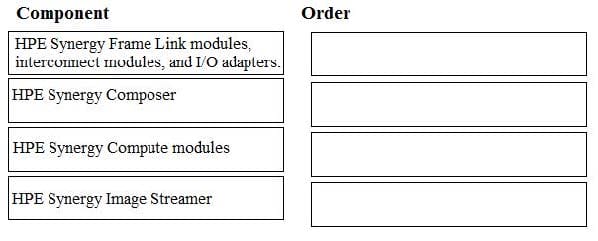
-
Question 52:
DRAG DROP
Use the arrow or click and drag the steps on the left to set up a new HPE Synergy 12000 Frame into the correct order on the right.
Select and Place:
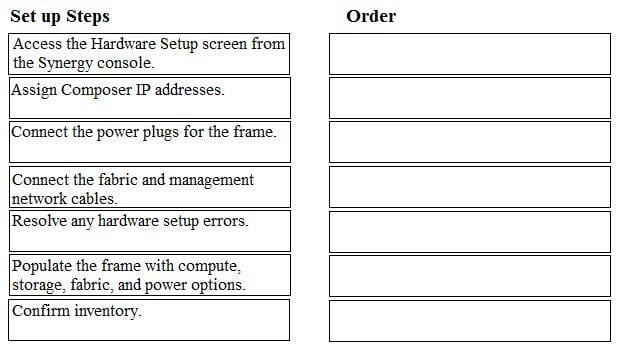
-
Question 53:
DRAG DROP
A customer needs to add Image Streamer to a Synergy 3-frame environment.
Use the arrow or click and drag all of the tasks required to perform this upgrade on the left into the correct order on the right. (Note: not all steps may be needed.)
Select and Place:
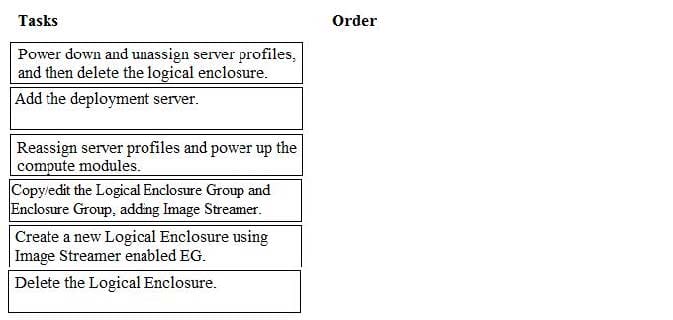
Related Exams:
HP0-D15
Administering HP CloudSystem Matrix SolutionsHP0-D20
Architecting the HP Matrix Operating EnvironmentHP2-E56
Selling HP SMB SolutionsHP2-H88
Selling HP Business Personal Systems Hardware 2019HP2-I14
Selling HP Supplies 2020HP2-I15
Selling HP Business Personal Systems Hardware 2020HP2-I17
Selling HP Printing Hardware 2020HP2-I44
Selling HP Workstations 2022HP2-I73
Selling HP Retail and Hospitality Solutions 2024HP2-N51
HP Application Lifecycle Management 12.x Software
Tips on How to Prepare for the Exams
Nowadays, the certification exams become more and more important and required by more and more enterprises when applying for a job. But how to prepare for the exam effectively? How to prepare for the exam in a short time with less efforts? How to get a ideal result and how to find the most reliable resources? Here on Vcedump.com, you will find all the answers. Vcedump.com provide not only HP exam questions, answers and explanations but also complete assistance on your exam preparation and certification application. If you are confused on your HPE0-S50 exam preparations and HP certification application, do not hesitate to visit our Vcedump.com to find your solutions here.