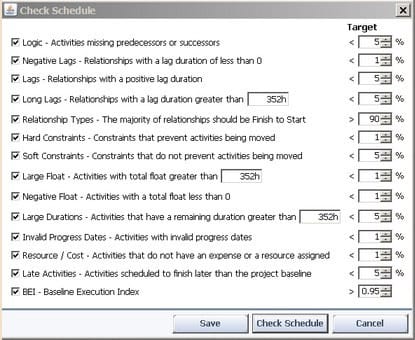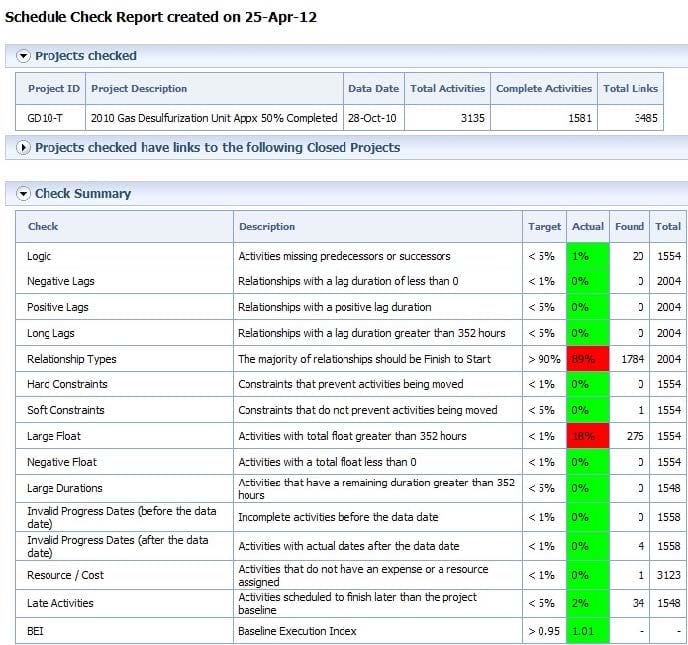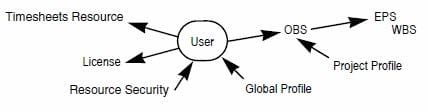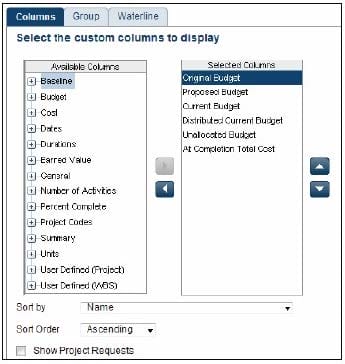Exam Details
Exam Code
:1Z0-567Exam Name
:Primavera P6 Enterprise Project Portfolio Management 8 EssentialsCertification
:Oracle CertificationsVendor
:OracleTotal Questions
:84 Q&AsLast Updated
:Mar 23, 2025
Oracle Oracle Certifications 1Z0-567 Questions & Answers
-
Question 1:
The two global profiles that are hard-coded in the system and cannot be deleted or changed _________ and _________.
A. Project Manager
B. System Administrator
C. IT Administrator
D. Admin Super User
E. Resource Manager
F. No Global Privileges
-
Question 2:
Identify the true statement regarding Schedule Checker.
A. Before running Schedule Checker, you should schedule the project.
B. Schedule Checker evaluates the WBS structure to demonstrate standards compliance.
C. Schedule Checker is run from the Portfolios section.
D. Run Schedule Checker before scheduling the project to fix issues.
-
Question 3:
Select the true statement regarding project security profiles.
A. Project security profiles define the weight of project codes.
B. To receive a project security profile, a user must be defined as a resource.
C. Project security profiles override global security profiles.
D. To access projects, a user must be assigned a project security profile.
-
Question 4:
Identify the key benefit of the Plan Resources view.
A. You can create resource staffing scenarios using waterline analysis.
B. You can identify staffing shortfalls within detailed project plans.
C. You can view and analyze resource allocation without assignments to activities.
D. You can view and assign resources mapped to appropriate roles with the highest skills.
-
Question 5:
Identify three types of activity codes.
A. Global
B. Activity
C. Project
D. EPS
E. WBS
F. Resource
-
Question 6:
You are a project manager with a required monthly update cycle. You have marked actual start and actual finish dates for your Physical % complete activities, with % complete calculated from activity steps. You schedule and summarize your project plans. However, your activities are not showing 100% complete. What is the problem?
A. Your security does not allow you to update Activity Status.
B. You did not save the changes made to the activities.
C. You have not completed each of the activity steps.
D. You must refresh the view in the web to view the changes.
-
Question 7:
You are creating a new portfolio scenario. You are attempting to save it for all users, but the selection is unavailable (grayed out).
What is the cause?
A. You have insufficient global security privileges.
B. You have Insufficient project security privileges.
C. You have insufficient portfolio security privileges.
D. You have insufficient user security privileges.
-
Question 8:
Your customer wants to take advantage of capacity planning in portfolios. The customer would like to use generic resources, because they have greater flexibility to respond to changing costs by resource by location. In fact, they would prefer not to set up any roles at all in the database, because they perceive generic resources and roles to be duplicate effort. What would an appropriate response be to this customer?
A. Use generic resources in Capacity Planning view, because they have greater ability to respond to changing costs.
B. User generic resources for project financials, and mirrored roles for capacity planning.
C. Use roles for planning and project financials to eliminate duplicate data maintenance.
D. Integrate with HR systems to obtain automated generic resource pricing updates.
-
Question 9:
You are meeting with a customer and demonstrating the Resource Assignments GANTT view. What data will you be highlighting?
A. Tabular-formatted data showing codes and attributes
B. Timescaled resource assignment data
C. Timescaled project and resource data
D. Timescaled cost and resource data
-
Question 10:
Identify this window.
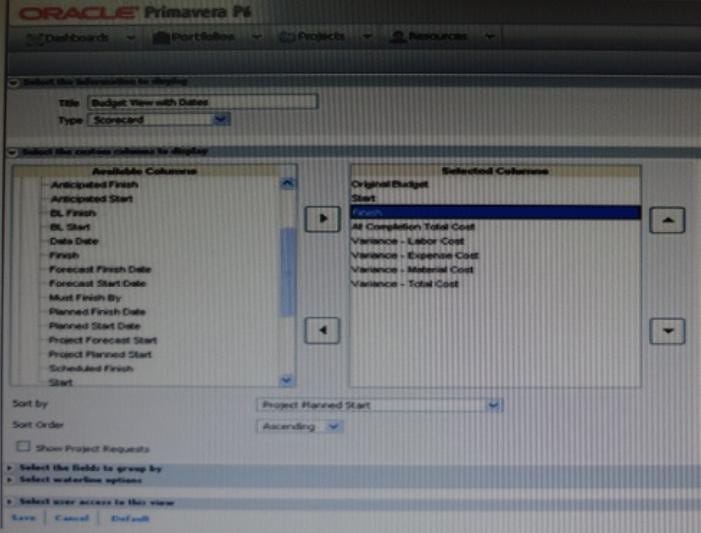
A. Create Dashboard
B. Create Portfolio
C. Create Portfolio view
D. Group and Sort
Related Exams:
1Z0-020
Oracle8i: New Features for Administrators1Z0-023
Architecture and Administration1Z0-024
Performance Tuning1Z0-025
Backup and Recovery1Z0-026
Network Administration1Z0-034
Upgrade Oracle9i/10g OCA to Oracle Database OCP1Z0-036
Managing Oracle9i on Linux1Z0-041
Oracle Database 10g: DBA Assessment1Z0-052
Oracle Database 11g: Administration Workshop I1Z0-053
Oracle Database 11g: Administration II
Tips on How to Prepare for the Exams
Nowadays, the certification exams become more and more important and required by more and more enterprises when applying for a job. But how to prepare for the exam effectively? How to prepare for the exam in a short time with less efforts? How to get a ideal result and how to find the most reliable resources? Here on Vcedump.com, you will find all the answers. Vcedump.com provide not only Oracle exam questions, answers and explanations but also complete assistance on your exam preparation and certification application. If you are confused on your 1Z0-567 exam preparations and Oracle certification application, do not hesitate to visit our Vcedump.com to find your solutions here.