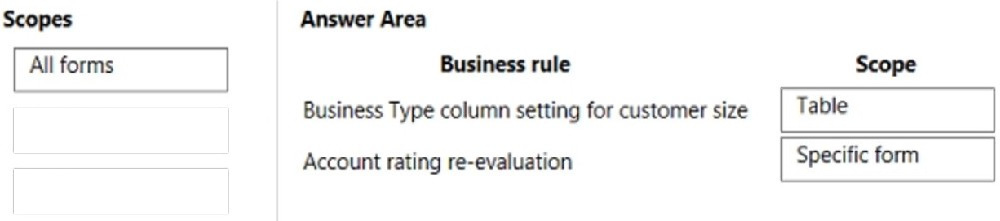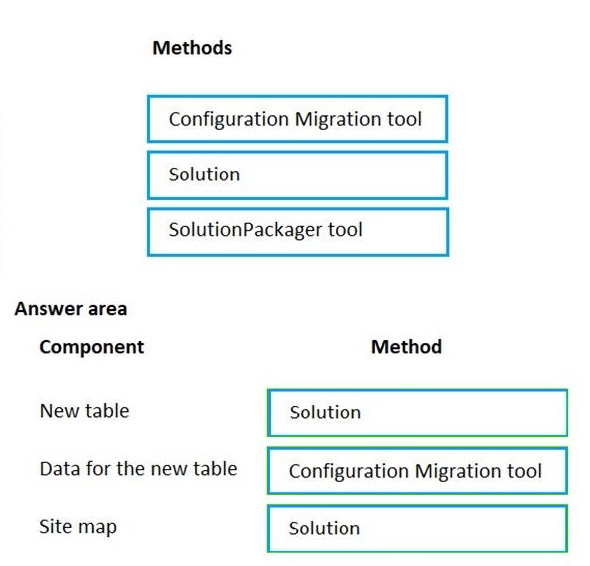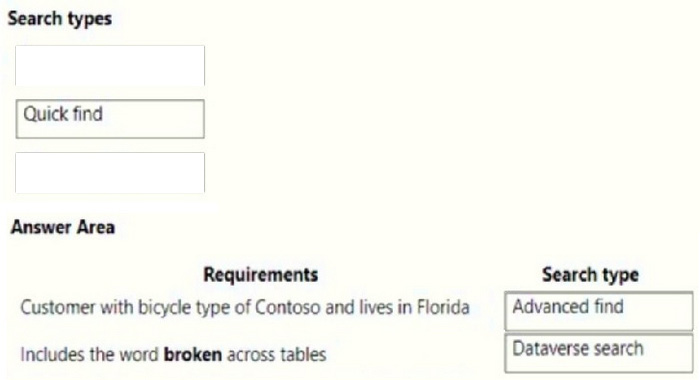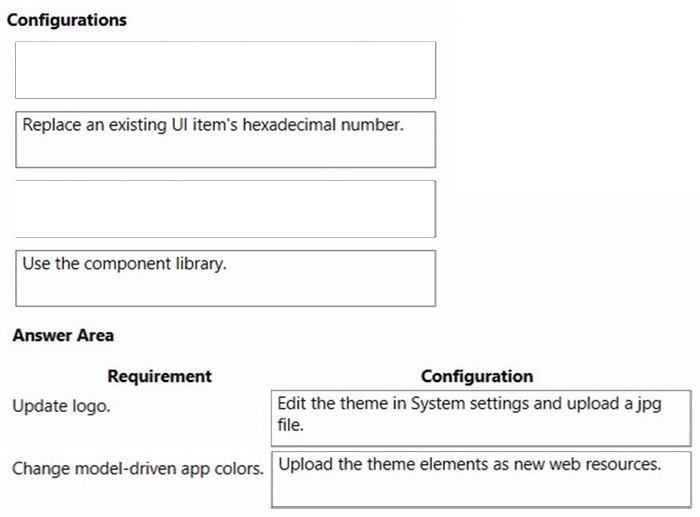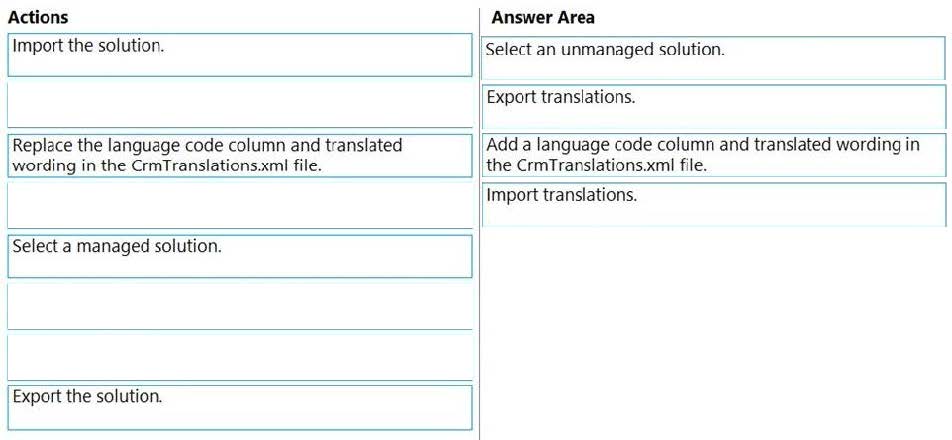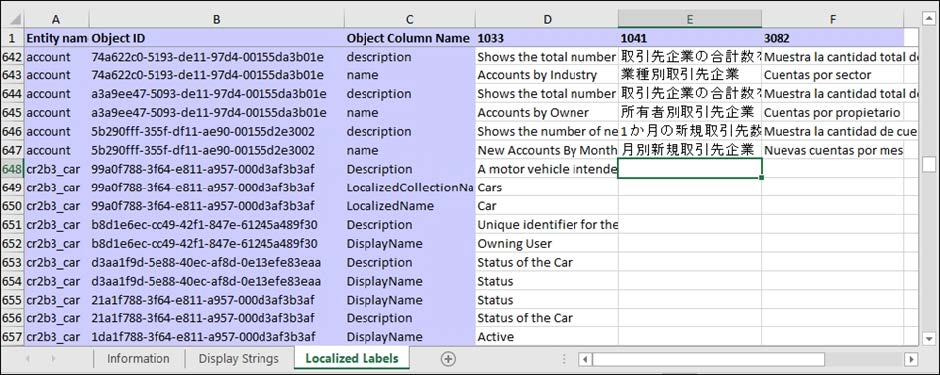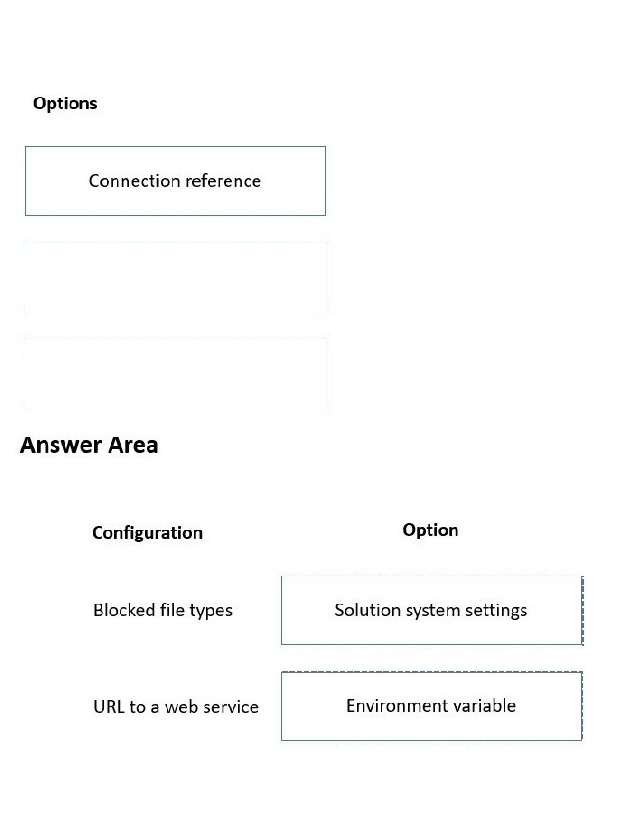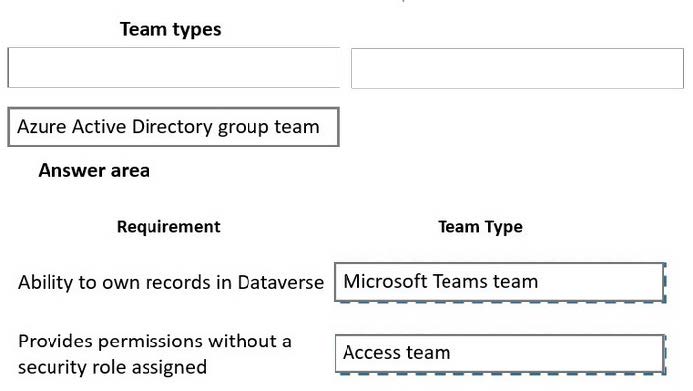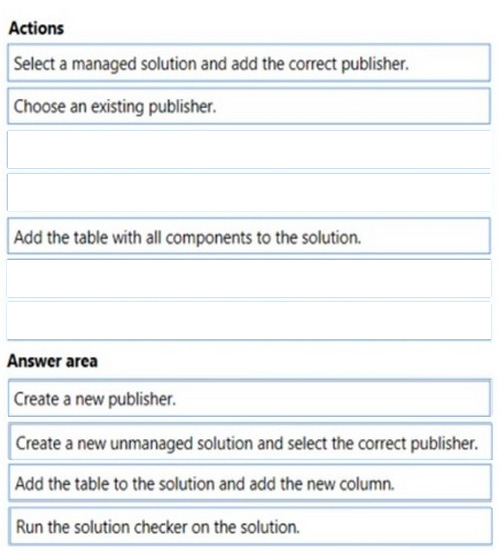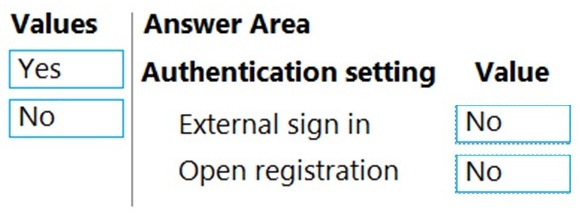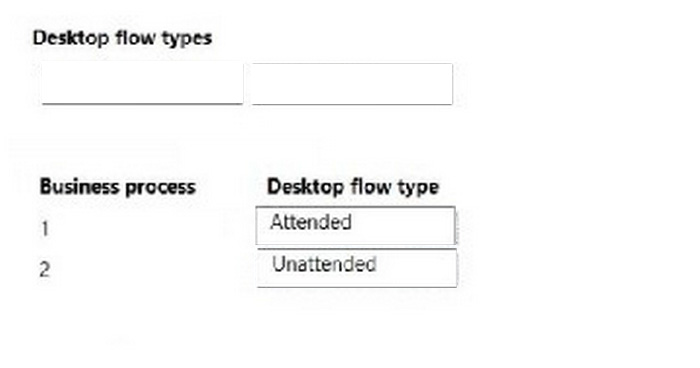Exam Details
Exam Code
:PL-200Exam Name
:Microsoft Power Platform Functional ConsultantCertification
:Microsoft CertificationsVendor
:MicrosoftTotal Questions
:328 Q&AsLast Updated
:Mar 24, 2025
Microsoft Microsoft Certifications PL-200 Questions & Answers
-
Question 81:
DRAG DROP
A company is creating a canvas app and a model-driven app to manage their customer accounts.
The canvas app requires a business rule to set the Business Type column to large if the customer size is greater than a specific currency value.
The model-driven app requires a business rule to recommend the account rating be re-evaluated when the account goes on credit hold for this app only.
You need to configure the scope for the business rules.
Which scope should you use? To answer, drag the appropriate scopes to the correct business rules. Each scope may be used once, more than once, or not at all. You may need to drag the split bar between panes or scroll to view content.
NOTE: Each correct selection is worth one point.
Select and Place:
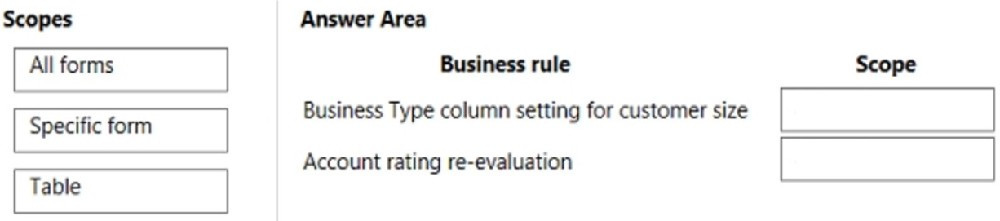
-
Question 82:
DRAG DROP
You make the following customizations to a Microsoft Dataverse environment:
1.
Create a new table.
2.
Add data to the new table.
3.
Delete an unused area from the site map.
The components must be transported to a different environment.
You need to determine the method required to transport each component.
Which method should you use? To answer, drag the appropriate methods to the correct components. Each method may be used once, more than once, or not at all. You may need to drag the split bar between panes or scroll to view content.
Select and Place:
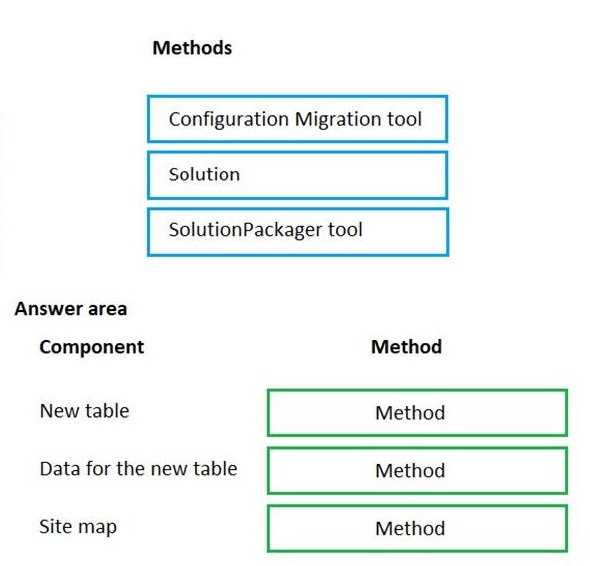
-
Question 83:
DRAG DROP You modify a model-driven app for a bicycle repair help desk. The model-driven app is for help desk users when customers have an issue with their bicycle. After you add a custom table named bicycle, you configure the table for Microsoft Dataverse search. The table will contain information from callers about their bicycles. The account table is related to the custom table. Contact information is
brought over to the custom table. You add the following columns to the table:
1.
Bicycle type
2.
Tire brand
3.
Special equipment
Users must be able to perform the following types of searches:
1.
Search for all customers who have a bicycle type of Contoso and live in Florida.
2.
Search all tables for any record that contains the word broken.
You need to decide which type of search will give you the results desired.
Which search should you configure? To answer, drag the appropriate search types to the correct requirements. Each search type may be used once, more than once, or not at all. You may need to drag the split bar between panes or scroll to
view content.
NOTE: Each correct selection is worth one point.
Select and Place:
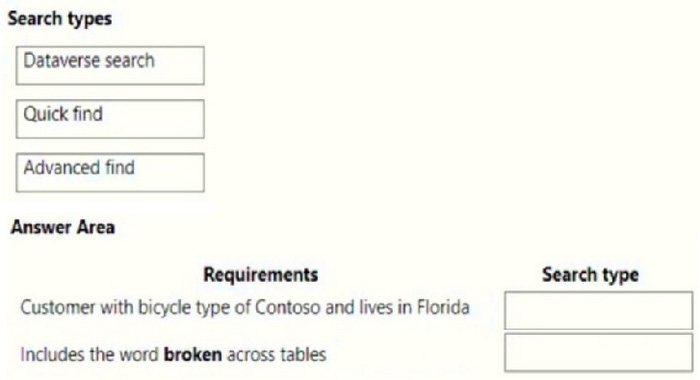
-
Question 84:
DRAG DROP
You are customizing a model-driven app for a company. You create a Theme template to ensure the company logo and colors are properly used within these apps.
The theme must meet the following requirements:
1.
Updated to add the logo
2.
Downloaded by the makers to create the app
You need to configure the assets. To answer, drag the appropriate configurations to the correct requirements. Each configuration may be used once, more than once, or not at all. You may need to drag the split bar between panes or scroll to
view content.
NOTE: Each correct selection is worth one point.
Select and Place:
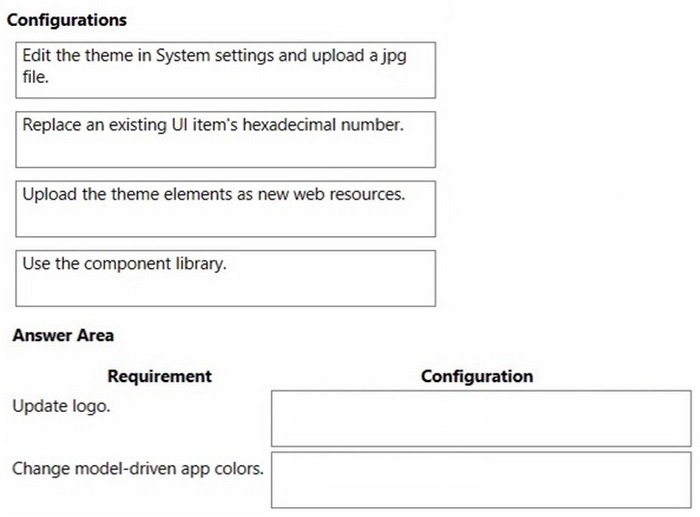
-
Question 85:
DRAG DROP
A company has employees in France, Mexico, and the United States. You are creating a Power Apps app to allow users to add client records to Microsoft Dataverse. The default language for the company is English.
The company wants the app to display each local language.
You need to add the Spanish and French languages.
Which four actions should you perform in sequence for each language? To answer, move the appropriate actions from the list of actions to the answer area and arrange them in the correct order.
Select and Place:
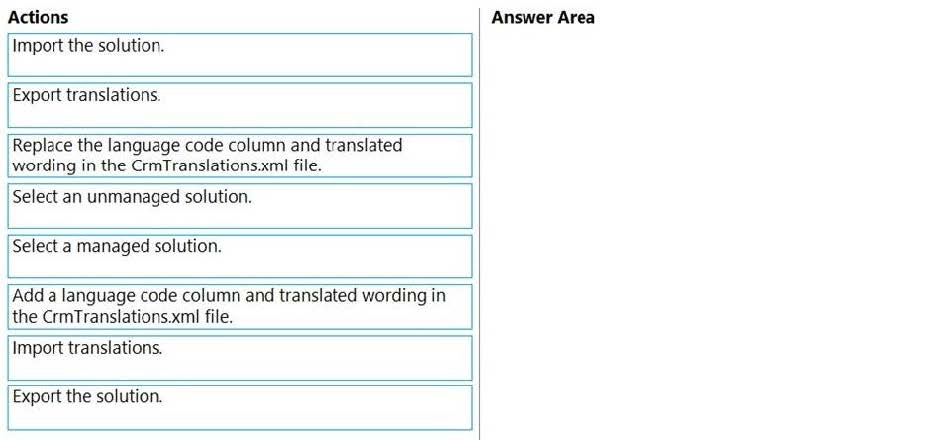
-
Question 86:
DRAG DROP
You create a new solution for a business process.
The business process includes uploading specific file types to a web service.
You need to ensure that the business process works the same way anywhere the solution is deployed.
Which option should you use? To answer, drag the appropriate options to the correct configurations. Each option may be used once, more than once, or not at all. You may need to drag the split bar between panes or scroll to view content.
NOTE: Each correct selection is worth one point.
Select and Place:
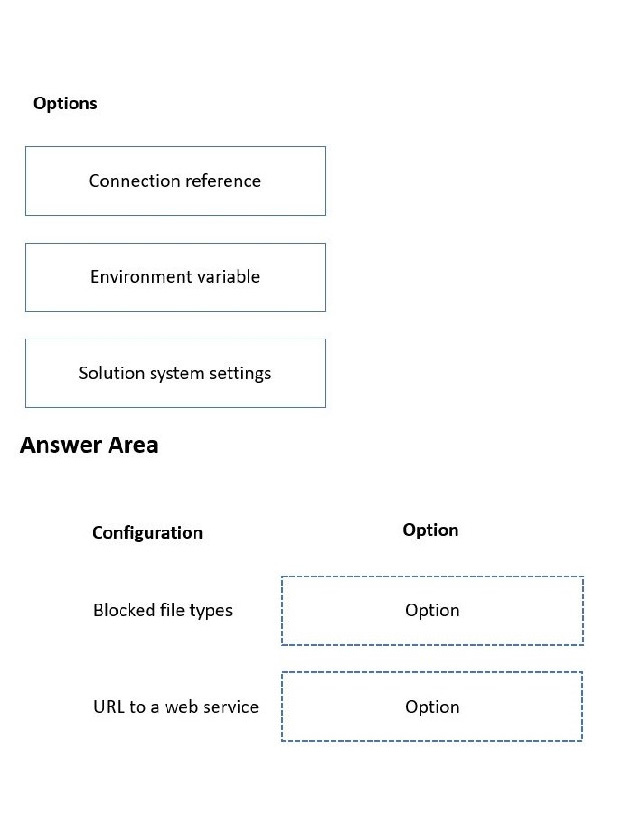
-
Question 87:
DRAG DROP
You are configuring Microsoft Dataverse security. You plan to assign users to teams.
Record ownership and permissions will differ based on business requirements.
You need to determine which team types meet the requirements.
Which team type should you use? To answer, drag the appropriate team types to the correct requirements. Each team type may be used once, more than once, or not at all. You may need to drag the split bar between panes or scroll to view
content.
NOTE: Each correct selection is worth one point.
Select and Place:
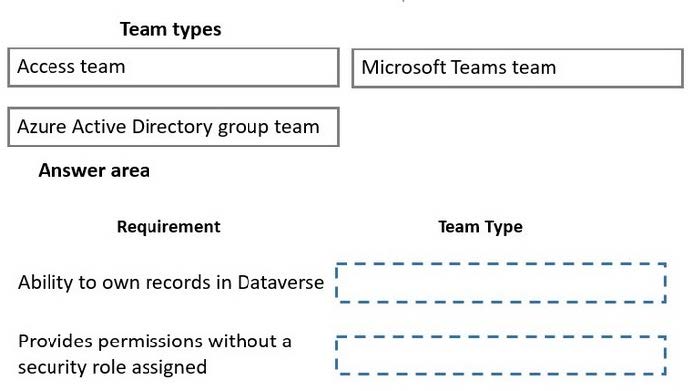
-
Question 88:
DRAG DROP
You are using a development environment to add a new column to a system table. You plan to move the changes to a test environment they are complete.
The changes must meet the following requirements:
1.
Must be clearly identified so that they are not confused with system components and components from other solutions.
2.
Must not affect any existing components in the test environment.
You need to prepare a solution for deployment to the test environment.
Which four actions should you perform in sequence? To answer, move the appropriate actions from the list of actions to the answer area and arrange them in the correct order.
Select and Place:
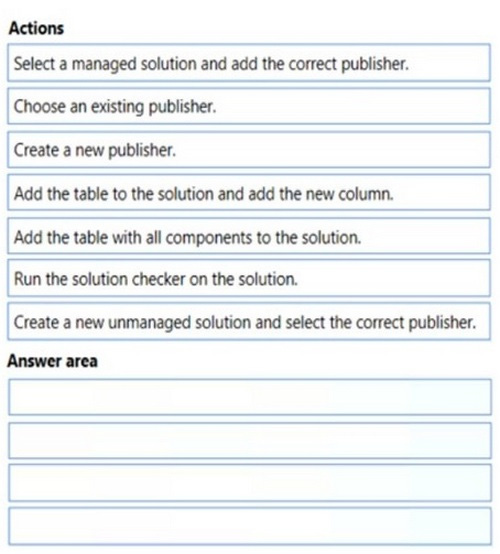
-
Question 89:
DRAG DROP
A company has a portal. Users sign into the portal by using a social media account.
The company wants to replace the existing portal with a Power Apps portal. users must sign up for access to the portal by using a Microsoft account and a unique invitation code that will be provided to the users.
You need to configure authentication for the home page.
Which values should you use? To answer, drag the appropriate values to the appropriate authentication settings. Each value may be used once, more than once, or not at all. You may need to drag the split bar between panes or scroll to view content.
NOTE: Each correct selection is worth one point.
Select and Place:
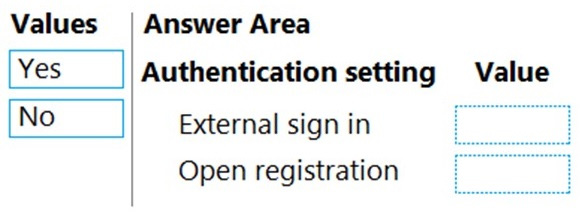
-
Question 90:
DRAG DROP
A company plans to automate the following manual processes by using Power Automate.
You need to identify UI flow types for the two business processes.
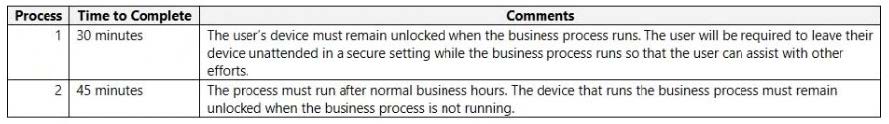
Which desktop flow type should you use? To answer, drag the appropriate desktop flow types to the correct business processes. Each desktop flow type may be used once, more than once, or not at all. You may need to drag the split bar between panes or scroll to view content.
NOTE: Each correct selection is worth one point.
Select and Place:
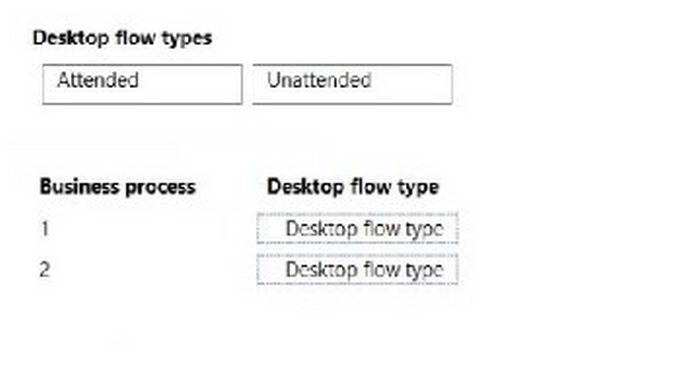
Related Exams:
62-193
Technology Literacy for Educators70-243
Administering and Deploying System Center 2012 Configuration Manager70-355
Universal Windows Platform – App Data, Services, and Coding Patterns77-420
Excel 201377-427
Excel 2013 Expert Part One77-725
Word 2016 Core Document Creation, Collaboration and Communication77-726
Word 2016 Expert Creating Documents for Effective Communication77-727
Excel 2016 Core Data Analysis, Manipulation, and Presentation77-728
Excel 2016 Expert: Interpreting Data for Insights77-731
Outlook 2016 Core Communication, Collaboration and Email Skills
Tips on How to Prepare for the Exams
Nowadays, the certification exams become more and more important and required by more and more enterprises when applying for a job. But how to prepare for the exam effectively? How to prepare for the exam in a short time with less efforts? How to get a ideal result and how to find the most reliable resources? Here on Vcedump.com, you will find all the answers. Vcedump.com provide not only Microsoft exam questions, answers and explanations but also complete assistance on your exam preparation and certification application. If you are confused on your PL-200 exam preparations and Microsoft certification application, do not hesitate to visit our Vcedump.com to find your solutions here.