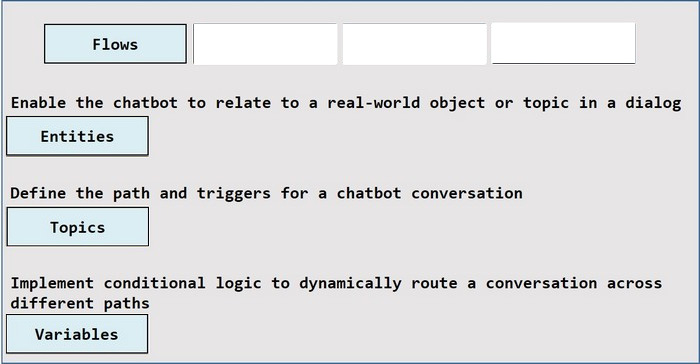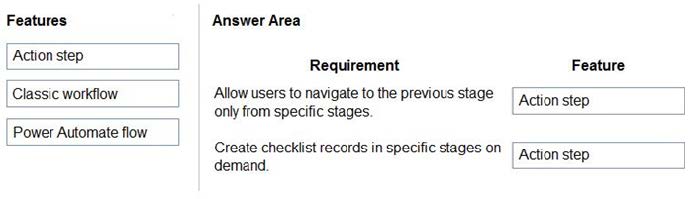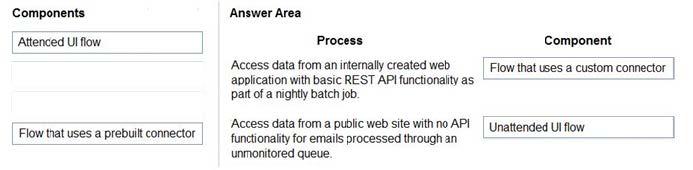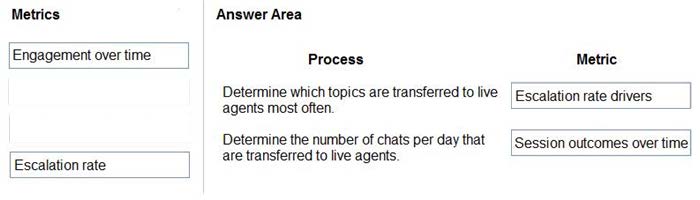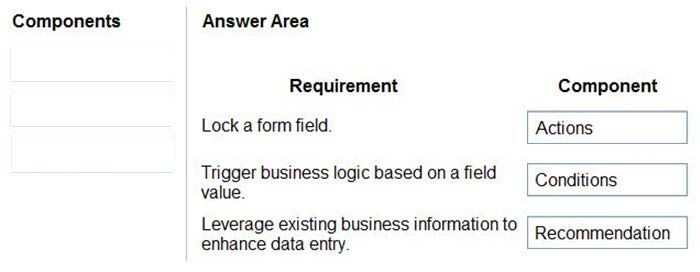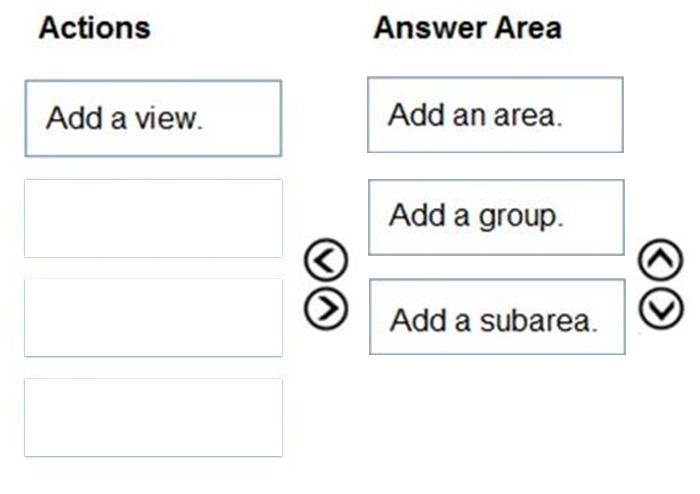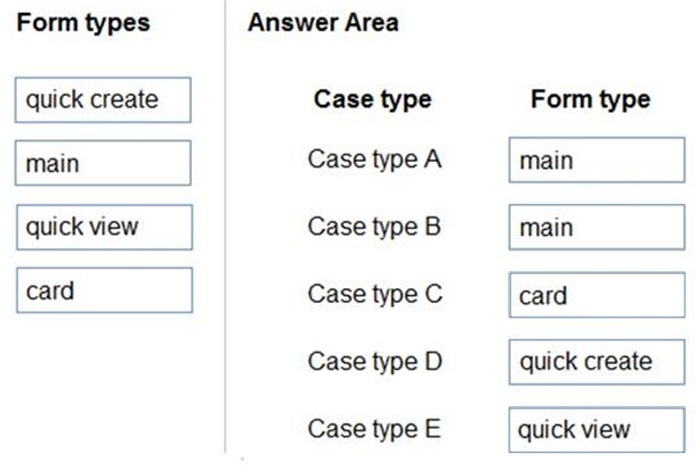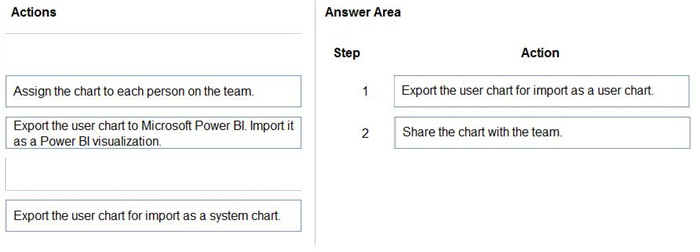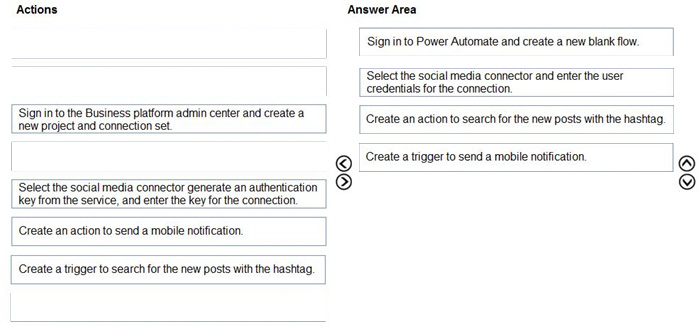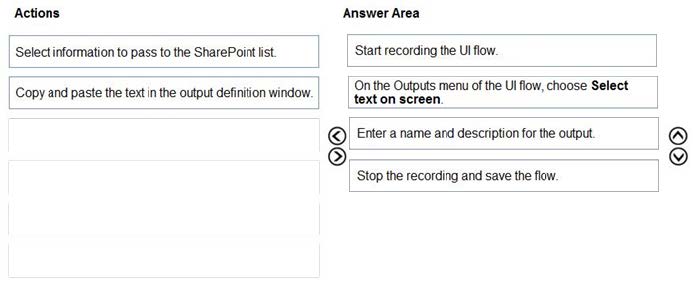Exam Details
Exam Code
:PL-200Exam Name
:Microsoft Power Platform Functional ConsultantCertification
:Microsoft CertificationsVendor
:MicrosoftTotal Questions
:328 Q&AsLast Updated
:Mar 24, 2025
Microsoft Microsoft Certifications PL-200 Questions & Answers
-
Question 101:
DRAG DROP
You are designing a chatbot for a sports outlet.
You need to complete the chatbot.
Which features should you use? To answer, drag the appropriate features to the correct requirements. Each feature may be used once, more than once, or not at all. You may need to drag the split bar between panes or scroll to view content.
NOTE Each correct selection is worth one point.
Select and Place:
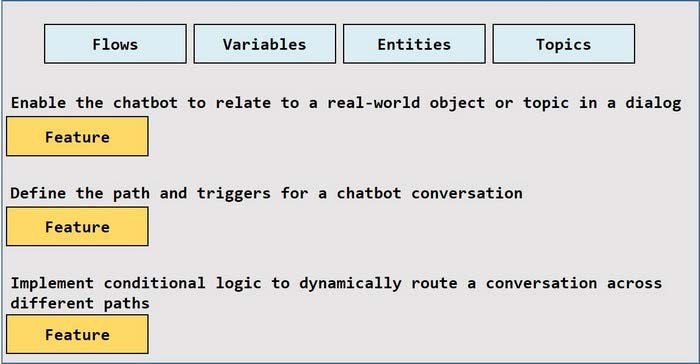
-
Question 102:
DRAG DROP
You have a business process flow.
You need to update the business process flow while minimizing administrative and maintenance efforts.
What should you implement? To answer, drag the appropriate features to the correct requirements. Each feature may be used once, more than once, or not at all. You may need to drag the split bar between panes or scroll to view content.
NOTE: Each correct selection is worth one point.
Select and Place:
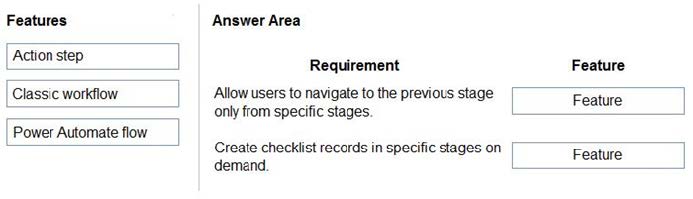
-
Question 103:
DRAG DROP
You plan to automate several different processes by using Power Automate.
Each process has unique characteristics.
You need to recommend components for each process.
Which components should you recommend? To answer, drag the appropriate components to the correct processes. Each component may be used once, more than once, or not at all. You may need to drag the split bar between panes or
scroll to view content.
NOTE: Each correct selection is worth one point.
Select and Place:
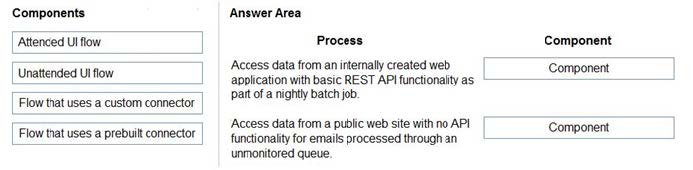
-
Question 104:
DRAG DROP
A company creates a Power Virtual Agents chatbot.
You need to determine when live agents are engaged to provide support.
Which metrics should you use? To answer, drag the appropriate metrics to the correct processes. Each metric may be used once, more than once, or not at all. You may need to drag the split bar between panes or scroll to view content.
NOTE: Each correct selection is worth one point.
Select and Place:
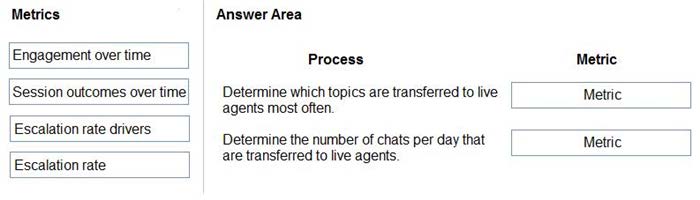
-
Question 105:
DRAG DROP
You must create a form for team members to use. The form must provide the ability to:
1.
Lock a field on a form.
2.
Trigger business logic based on a field value.
3.
Use existing business information to enhance data entry.
You need to implement business rule components to create the form.
Which components should you use? To answer, drag the appropriate components to the correct requirements. Each component may be used once, more than once, or not at all. You may need to drag the split bar between panes or scroll to
view content.
NOTE: Each correct selection is worth one point.
Select and Place:
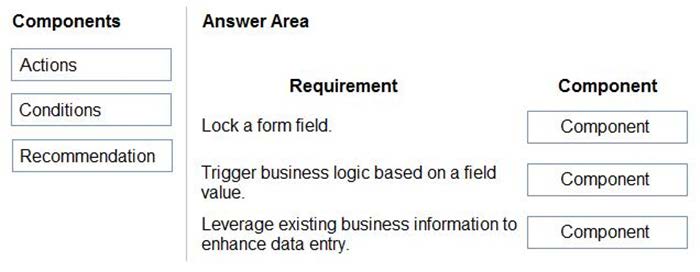
-
Question 106:
DRAG DROP
You are a Dynamics 365 administrator.
You create a new app.
You need to create the site map for the app.
Which three actions should you perform in sequence? To answer, move the appropriate actions from the list of actions to the answer area and arrange them in the correct order.
Select and Place:
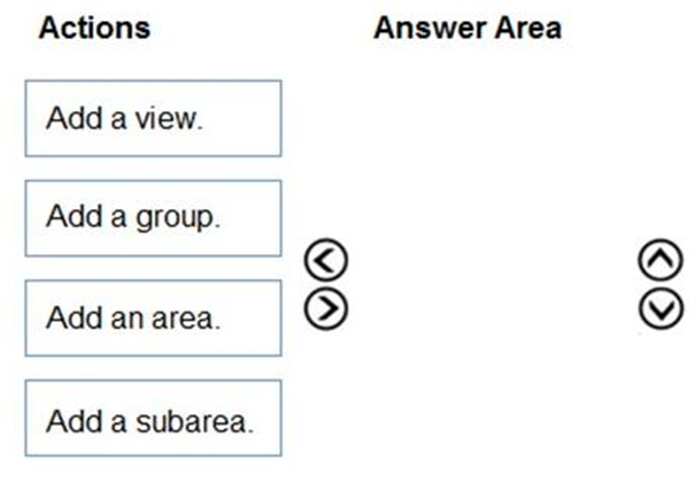
-
Question 107:
DRAG DROP
You are a Dynamics 365 Customer Service help desk administrator.
Cases entered in forms require different types of data to be stored in different types of fields.
You need to create forms for each of the following case types:
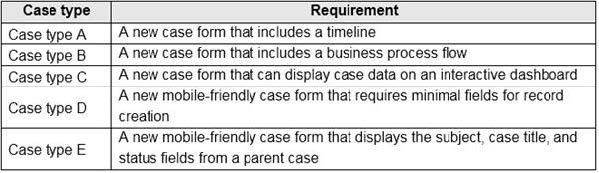
Which form types should you create? To answer, drag the appropriate form types to the meet the data entry requirements. Each source may be used once, more than once, or not at all. You may need to drag the split bar between panes or scroll to view content.
NOTE: Each correct selection is worth one point.
Select and Place:
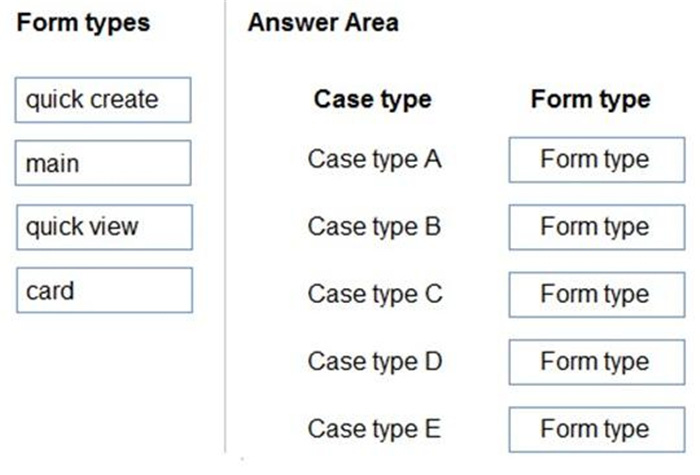
-
Question 108:
DRAG DROP
You are a Dynamics 365 Customer Service developer.
A salesperson creates a chart.
You need to ensure that the chart is available to all users on the team.
Which actions should the salesperson perform? To answer, drag the appropriate actions to the correct users. Each action may be used once, more than once, or not at all. You may need to drag the split bar between panes or scroll to view
content.
NOTE: Each correct selection is worth one point.
Select and Place:
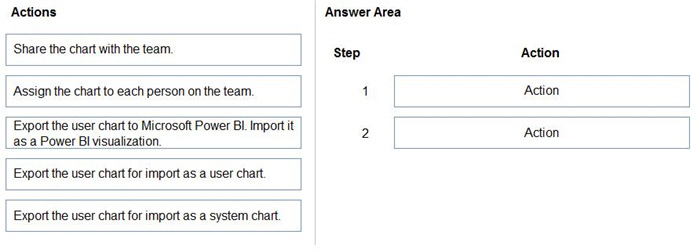
-
Question 109:
DRAG DROP
You are developing an app.
You must trigger a mobile notification whenever a specific hashtag is posted from Twitter. The notification will send email to the company's social media teams distribution list.
You need to create a connection to the Twitter service and build a solution.
Which four actions should you perform in sequence? To answer, move the appropriate actions from the list of actions to the answer area and arrange them in the correct order.
Select and Place:
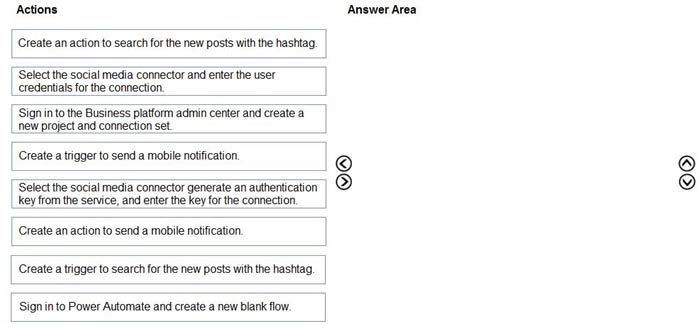
-
Question 110:
DRAG DROP
You are designing a desktop user interface (UI) flow.
The UI flow automates legacy software.
You need to prepare data for transfer to Microsoft SharePoint list.
Which four actions should you perform in sequence? To answer, move the appropriate actions from the list of actions to the answer area and arrange them in the correct order.
Select and Place:
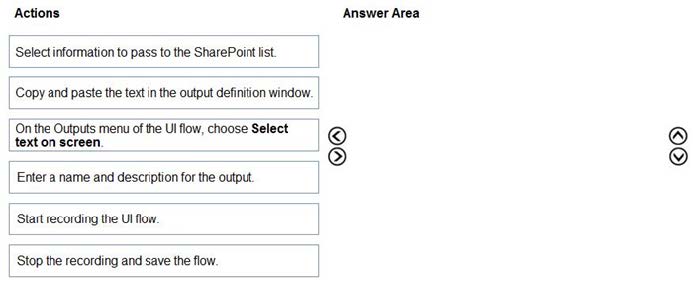
Related Exams:
62-193
Technology Literacy for Educators70-243
Administering and Deploying System Center 2012 Configuration Manager70-355
Universal Windows Platform – App Data, Services, and Coding Patterns77-420
Excel 201377-427
Excel 2013 Expert Part One77-725
Word 2016 Core Document Creation, Collaboration and Communication77-726
Word 2016 Expert Creating Documents for Effective Communication77-727
Excel 2016 Core Data Analysis, Manipulation, and Presentation77-728
Excel 2016 Expert: Interpreting Data for Insights77-731
Outlook 2016 Core Communication, Collaboration and Email Skills
Tips on How to Prepare for the Exams
Nowadays, the certification exams become more and more important and required by more and more enterprises when applying for a job. But how to prepare for the exam effectively? How to prepare for the exam in a short time with less efforts? How to get a ideal result and how to find the most reliable resources? Here on Vcedump.com, you will find all the answers. Vcedump.com provide not only Microsoft exam questions, answers and explanations but also complete assistance on your exam preparation and certification application. If you are confused on your PL-200 exam preparations and Microsoft certification application, do not hesitate to visit our Vcedump.com to find your solutions here.